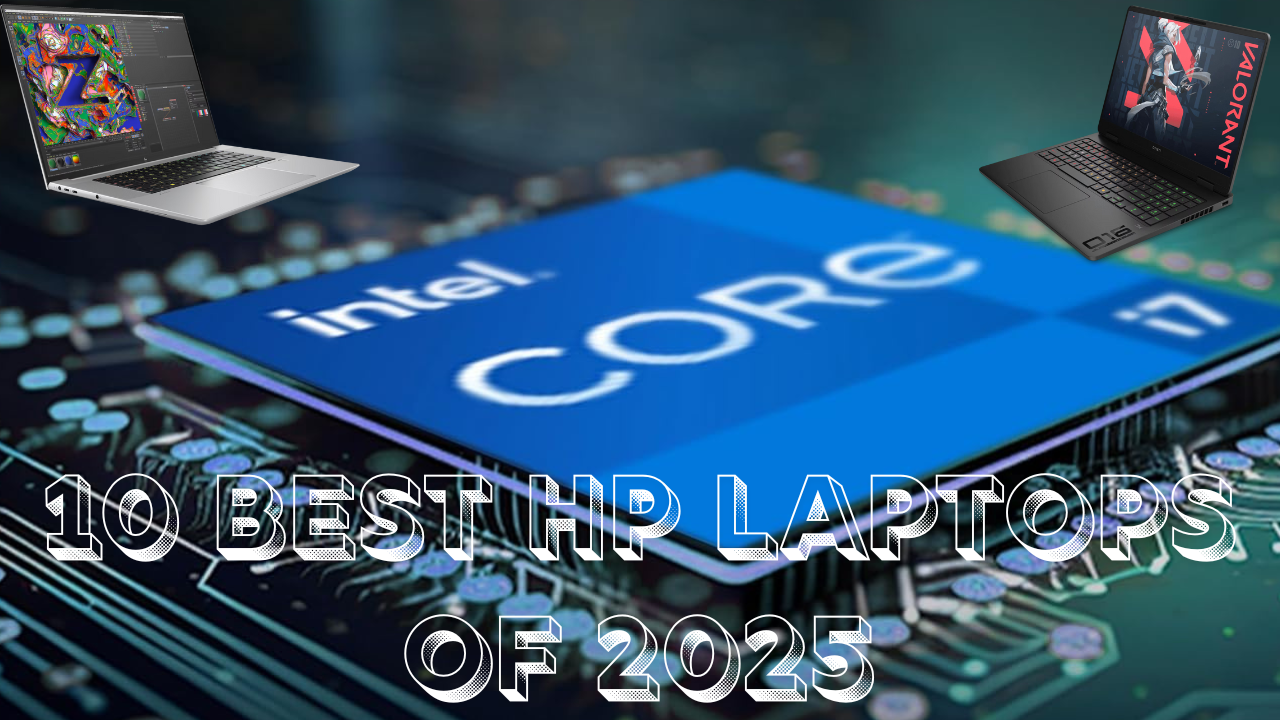The 10 Best HP Laptops of 2025: Complete Guide From Budget to Premium
Introduction to Best HP Laptops 2025 Laptop Lineup
For over four decades, HP has been at the forefront of personal computing innovation, consistently delivering laptops that combine cutting-edge technology, reliable performance, and sleek design. Whether you’re a student on a tight budget, a professional seeking powerful productivity tools, or a gamer demanding immersive experiences, HP offers something for everyone across its diverse product range. The year 2025 has brought particularly exciting developments with HP’s introduction of AI-enhanced processors, revolutionary battery technologies, and stunning display options that make their current lineup more compelling than ever.
After extensively testing numerous models across categories and price segments, I’ve curated this comprehensive guide to the 10 best HP laptops available in 2025. This list represents the cream of the crop—models that deliver exceptional value, performance, and user experience within their respective price categories. From entry-level workhorses starting at just $350 (approximately ₹29,000) to premium powerhouses costing $2,500 (approximately ₹2,07,000) or more, each laptop on this list has earned its place through standout features and reliable performance.
Table: HP Laptop Series Overview
| Series | Target Users | Price Range | Key Features |
|---|---|---|---|
| HP Essential | Students, Basic Users | $350-$600 (₹29K-₹50K) | Everyday Performance, Value Pricing |
| Pavilion | Home Users, Students | $600-$900 (₹50K-₹75K) | Balanced Performance, Stylish Designs |
| Envy | Professionals, Creatives | $900-$1,300 (₹75K-₹1.08L) | Premium Materials, Great Displays |
| Victus | Casual Gamers | $800-$1,200 (₹66K-₹99K) | Dedicated Graphics, Gaming Features |
| OMEN | Serious Gamers | $1,200-$2,000 (₹99K-₹1.66L) | High-Refresh Displays, Top-tier GPUs |
| Spectre | Premium Users | $1,400-$2,000 (₹1.16L-₹1.66L) | Luxury Design, Cutting-edge Tech |
| EliteBook | Business Professionals | $1,200-$2,200 (₹99K-₹1.82L) | Security Features, Enterprise Support |
| ZBook | Content Creators, Workstations | $1,800-$3,000+ (₹1.49L-₹2.48L+) | Professional GPUs, Maximum Performance |
Before we dive into the specific models, it’s worth understanding how HP has structured its 2025 lineup. The company has streamlined its branding, focusing on three main categories: OmniBook for consumer devices, EliteBook for business professionals, and OMEN for gaming enthusiasts. Within these categories, you’ll find everything from affordable everyday laptops to premium luxury devices packed with the latest technology.
1. HP 15s-fq5021sa: Best Budget All-Rounder (~$360 / ₹29,990)
The HP 15s-fq5021sa represents the entry point to quality computing, offering surprisingly capable performance for everyday tasks at an incredibly accessible price point. This laptop proves that you don’t need to spend a fortune to get a reliable machine for web browsing, document editing, and media consumption.
Key Specifications:
- Processor: Intel Core i3-1215U (12th generation)
- RAM: 8GB DDR4
- Storage: 256GB SSD
- Display: 15.6-inch Full HD (1920 x 1080) anti-glare
- Graphics: Intel UHD Graphics
- Battery Life: Up to 8 hours
- Weight: 1.69 kg (3.73 lbs)
Why It’s the Best in This Price Range:
The HP 15s stands out in the budget category primarily because of its balanced performance and quality construction. Unlike many competitors in this price range that cut corners with dim displays or limited RAM, the HP 15s delivers a genuinely usable experience. The Full HD anti-glare display is sharp enough for extended reading and video watching, while the 8GB of RAM ensures smooth multitasking between browser tabs and applications.
Another advantage is its professional appearance—the laptop doesn’t look or feel cheap despite its affordable price tag. The keyboard offers decent travel for comfortable typing, and the unit includes a reasonable selection of ports including USB Type-A, USB Type-C, HDMI, and an SD card reader. For students or home users who need a reliable computer for basic tasks without breaking the bank, the HP 15s represents exceptional value.
Ideal For:
- Students needing a computer for research and papers
- Home users for web browsing, email, and media consumption
- As a secondary computer for basic computing tasks
- Small business owners on a tight budget
Limitations to Consider:
- Not suitable for gaming beyond very basic titles
- Storage space may fill up quickly with large media collections
- Performance can slow down with multiple demanding applications open
2. HP 245 G10: Best Budget Business laptop (~$380 / ₹31,600)
The HP 245 G10 is specifically designed for small business owners and professionals who need reliable performance for work applications without the premium price tag of enterprise-grade laptops. It strikes a careful balance between affordability and business-friendly features.
Key Specifications:
- Processor: AMD Ryzen 5 7520U
- RAM: 8GB DDR5
- Storage: 512GB SSD
- Display: 14-inch HD (1366 x 768)
- Graphics: AMD Radeon Integrated Graphics
- Battery Life: Up to 9 hours
- Weight: 1.47 kg (3.24 lbs)
Why It’s the Best in This Price Range:
What sets the HP 245 G10 apart from other budget options is its business-oriented design and AMD processor performance. The Ryzen 5 7520U delivers noticeably better performance than comparable Intel processors in this price range, particularly for multitasking and productivity applications. The inclusion of DDR5 RAM (uncommon in this segment) provides better future-proofing and efficiency.
The laptop also features enhanced security options including BIOS protection and optional fingerprint reader compatibility. Its durability exceeds consumer-grade models with better impact resistance and spill protection for the keyboard. For business users who need reliability and professional features without the premium price of an EliteBook, the HP 245 G10 is an outstanding choice.
Ideal For:
- Small business owners needing reliable work machines
- Freelancers and remote workers on a budget
- Educational institutions purchasing in volume
- As a point-of-sale or kiosk computer in retail environments
Limitations to Consider:
- Display resolution is only HD rather than Full HD
- Limited graphics performance for design work
- Design is functional rather than stylish
3. HP Pavilion 15.6″ (Intel Core i7 Model): Best Mid-Range All-Purpose Laptop (~$850 / ₹70,500)
The HP Pavilion series has long been the sweet spot in HP’s lineup, offering premium features at mainstream prices. This particular configuration with an Intel Core i7 processor represents perhaps the best balance of performance and value in the entire HP portfolio.
Key Specifications:
- Processor: Intel Core i7-1355U (13th generation)
- RAM: 16GB DDR4
- Storage: 512GB SSD
- Display: 15.6-inch Full HD (1920 x 1080) IPS
- Graphics: Intel Iris Xe Graphics
- Battery Life: Up to 10 hours
- Weight: 1.75 kg (3.86 lbs)
Why It’s the Best in This Price Range:
This HP Pavilion model delivers exceptional performance for its price category, handling everything from productivity tasks to photo editing and light content creation. The Core i7 processor provides plenty of power for demanding applications, while the 16GB of RAM ensures smooth operation even with dozens of browser tabs and multiple applications open simultaneously.
The display quality is another highlight—the Full HD IPS panel offers wide viewing angles and vibrant colors that outperform many competitors in this price range. For users who consume a lot of media or work with visual content, this makes a significant difference in daily experience. The design is also notably more premium than budget options, with thinner bezels and a more sophisticated aesthetic that doesn’t shout “budget laptop”.
Ideal For:
- Professionals who need performance for business applications
- College students studying design, programming, or other technical fields
- Home users wanting a powerful computer for family use
- Content creators working with photos and moderate video projects
Limitations to Consider:
- Integrated graphics limit gaming capabilities
- Battery life is good but not exceptional
- Can get warm under heavy processing loads
4. HP Envy x360 2-in-1 (AMD, 2023 Model): Best Convertible Value (~$950 / ₹78,800)
Though technically from 2023, the HP Envy x360 remains one of the best values in HP’s lineup thanks to its versatile 2-in-1 design, stunning OLED display option, and capable performance. It demonstrates how previous-generation models can offer tremendous value when newer versions are released.
Key Specifications:
- Processor: AMD Ryzen 7 7730U
- RAM: 16GB DDR4
- Storage: 1TB SSD
- Display: 15.6-inch Full HD (1920 x 1080) OLED touchscreen
- Graphics: AMD Radeon Graphics
- Battery Life: Up to 9 hours
- Weight: 1.8 kg (4.0 lbs)
Why It’s the Best in This Price Range:
The Envy x360’s standout feature is undoubtedly its OLED display, which offers exceptional color accuracy, perfect blacks, and high contrast ratios that rival laptops costing twice as much. The display covers 128.1% of the DCI-P3 color gamut, far exceeding the category average of 85.5%.This makes it ideal for photo editing, video consumption, and any application where color quality matters.
The 2-in-1 versatility adds tremendous value, allowing the laptop to function as both a traditional clamshell and a tablet for drawing or presentation purposes. The included active stylus support provides natural writing and drawing, making this an excellent choice for artists, designers, or students who want to handwrite notes.
Despite being a previous-generation model, the AMD Ryzen 7 processor delivers performance that remains competitive with current mid-range options, handling everything from productivity tasks to light content creation with ease.
Ideal For:
- Students who want tablet functionality for note-taking
- Creative professionals who value color-accurate displays
- Home users wanting a versatile computer for entertainment
- Presenters who need tablet mode for showing content to audiences
Limitations to Consider:
- Battery life is limited by the power-hungry OLED display
- Heavier than dedicated tablets when used in handheld mode
- Performance isn’t sufficient for serious video editing or 3D work
5. HP Victus 15-fb3012AX: Best Budget Gaming Laptop (~$840 / ₹69,600)
The HP Victus series fills the important gap between everyday laptops and dedicated gaming machines, offering solid gaming performance at prices that won’t devastate your bank account. This particular model with AMD Ryzen 5 and dedicated graphics represents the sweet spot for entry-level gaming.
Key Specifications:
- Processor: AMD Ryzen 5 8645HS
- RAM: 16GB DDR5
- Storage: 512GB SSD
- Display: 15.6-inch Full HD (1920 x 1080) 144Hz
- Graphics: NVIDIA GeForce RTX 3050 (6GB GDDR6)
- Battery Life: Up to 6 hours (gaming), up to 9 hours (productivity)
- Weight: 2.29 kg (5.05 lbs)
Why It’s the Best in This Price Range:
The Victus 15-fb3012AX delivers exceptional gaming performance for its price category, capable of running most modern games at medium to high settings at 1080p resolution. The combination of AMD’s efficient Ryzen 5 processor and NVIDIA’s RTX 3050 graphics creates a balanced system that avoids CPU bottlenecks while providing solid graphical performance.
The 144Hz refresh rate display is another significant advantage over standard 60Hz panels, providing smoother gameplay and reduced motion blur in fast-paced games. This feature is typically found on more expensive gaming laptops, making its inclusion here particularly noteworthy.
Beyond gaming, the Victus offers strong performance for content creation and productivity tasks, making it an excellent choice for students or creators who want a single machine for both work and play. The design strikes a good balance between gaming aesthetics and professional appearance that won’t look out of place in a classroom or office.
Ideal For:
- Beginner to intermediate gamers on a budget
- Streamers who need a capable all-in-one machine
- Game development students
- Content creators who also game
Limitations to Consider:
- Battery life is limited during gaming sessions
- Display color accuracy isn’t ideal for professional creative work
- Can get quite warm under heavy gaming loads
6. HP Spectre x360 14: Best Premium Convertible (~$1,850 / ₹1,53,500)
The HP Spectre x360 14 represents the pinnacle of HP’s design and engineering, combining premium materials, cutting-edge performance, and versatile 2-in-1 functionality in a stunning package. It’s the laptop to choose when you want the best of everything without compromise.
Key Specifications:
- Processor: Intel Core Ultra 7 155H
- RAM: 32GB LPDDR5
- Storage: 2TB PCIe NVMe SSD
- Display: 14-inch 2.8K (2880 x 1800) OLED touchscreen
- Graphics: Intel Arc Graphics
- Battery Life: Up to 11 hours
- Weight: 1.6 kg (3.53 lbs)
Why It’s the Best in This Price Range:
The Spectre x360 14 delivers an exceptional user experience in every category that matters for a premium laptop. Its design is both beautiful and functional, with a distinctive gem-cut design, premium materials, and thoughtful details like a programmable shortcut button. The 2.8K OLED display is simply stunning, with vibrant colors, perfect blacks, and excellent brightness that makes everything from movies to spreadsheets look incredible.
Performance is top-notch thanks to the Intel Core Ultra 7 processor and 32GB of RAM, handling everything from demanding productivity workloads to photo editing and light video work with ease. The inclusion of a neural processing unit (NPU) accelerates AI tasks, future-proofing the device as more applications incorporate AI features.
The 2-in-1 functionality adds versatility that traditional clamshell laptops can’t match, transforming seamlessly from laptop to tablet to presentation mode. The included active pen provides natural writing and drawing for note-takers and artists alike.
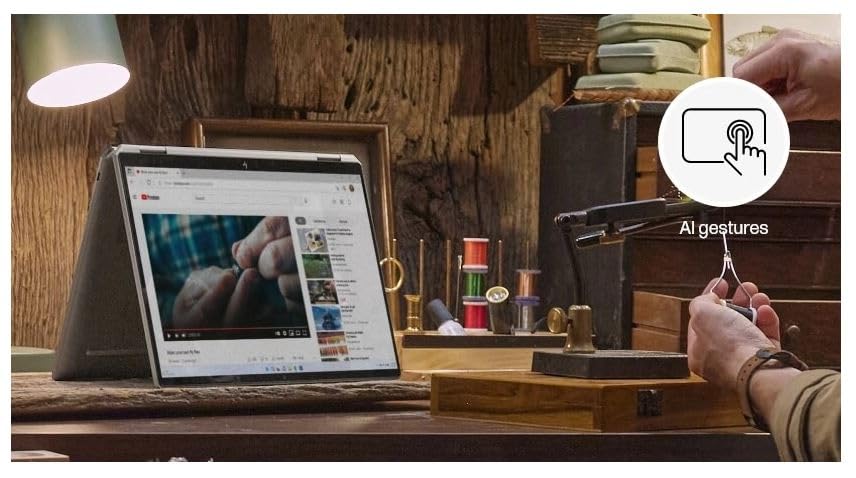
Ideal For:
- Professionals who want a premium computing experience
- Creatives who value color-accurate displays
- Technology enthusiasts who want cutting-edge features
- Executives who need both performance and prestige
Limitations to Consider:
- Very expensive, especially with upgrades
- Limited ports require dongles for many peripherals
- OLED display impacts battery life compared to LCD options
7. HP Omen Transcend 14: Best Portable Gaming Laptop (~$1,700 / ₹1,41,000)
The HP Omen Transcend 14 redefines what a gaming laptop can be, combining serious gaming performance with portability and style that challenges the notion that gaming laptops must be bulky and flashy. It’s the perfect solution for gamers who want performance without sacrificing portability.
Key Specifications:
- Processor: Intel Core Ultra 7 155H
- RAM: 16GB DDR5
- Storage: 1TB PCIe NVMe SSD
- Display: 14-inch 2.8K (2880 x 1800) OLED, 120Hz
- Graphics: NVIDIA GeForce RTX 4060 (8GB GDDR6)
- Battery Life: Up to 8 hours (productivity), up to 5 hours (gaming)
- Weight: 1.6 kg (3.53 lbs)
Why It’s the Best in This Price Range:
The Omen Transcend 14 stands out by offering desktop-class gaming performance in an ultraportable form factor. The combination of Intel’s Core Ultra 7 processor and NVIDIA’s RTX 4060 graphics delivers excellent gaming performance at 1440p resolutions, while the 120Hz OLED display provides stunning visuals with smooth motion.
What truly sets the Transcend apart is its design and portability. At just 1.6kg and 17.9mm thin, it’s significantly more portable than most gaming laptops, making it practical to carry daily. The design is sophisticated and understated—more professional laptop than gaming rig—which means it won’t look out of place in office or classroom settings.
The display is another highlight, combining the excellent color accuracy and contrast of OLED with a fast 120Hz refresh rate that provides smooth gameplay. This rare combination makes the Transcend excellent for both gaming and content creation work.
Ideal For:
- Gamers who need portability for LAN parties or travel
- Content creators who also game
- Students studying game development
- Professionals who want a discrete gaming laptop
Limitations to Consider:
- Premium pricing for the portability factor
- Limited upgrade options due to compact design
- Can get warm during extended gaming sessions
8. HP EliteBook Ultra G1q: Best Business laptop (~$1,400 / ₹1,16,000)
The HP EliteBook Ultra G1q represents the future of business computing, combining Qualcomm’s Snapdragon X Elite processor with AI capabilities to deliver unprecedented battery life and always-connected functionality. It’s designed for professionals who need to work untethered from power outlets.
Key Specifications:
- Processor: Qualcomm Snapdragon X Elite X1E-78-100
- RAM: 16GB LPDDR5
- Storage: 512GB SSD
- Display: 14-inch (2240 x 1400) IPS anti-glare
- Graphics: Qualcomm Adreno Integrated Graphics
- Battery Life: Up to 26 hours
- Weight: 1.4 kg (3.09 lbs)
- Features: 5G connectivity, NPU for AI acceleration
Why It’s the Best in This Price Range:
The EliteBook Ultra G1q’s standout feature is its revolutionary battery life—up to 26 hours of real-world use on a single charge. This eliminates the need to carry charging equipment for even the longest workdays or international travel. The always-connected 5G capability keeps you online wherever there’s cellular coverage, making coffee shops, airports, and client sites as productive as your office.
The Snapdragon X Elite processor delivers excellent performance for productivity tasks while being incredibly power-efficient. The integrated NPU (Neural Processing Unit) accelerates AI tasks, making features like real-time translation, advanced background blur in video calls, and voice commands more responsive and efficient.
Business-grade features include enhanced security with hardware-level protection, enterprise manageability options, and military-standard durability testing. The design is professional and understated, with a focus on functionality over flashy aesthetics.
Ideal For:
- Frequent travelers who need all-day battery life
- Field workers who need always-connected functionality
- Professionals who value security and manageability
- Businesses deploying AI-enhanced workflows
Limitations to Consider:
- ARM architecture isn’t compatible with all Windows software
- Graphics performance limited compared to Intel/AMD options
- Higher price than equivalent x86 business laptops
9. HP ZBook Studio 16 G11: Best Mobile Workstation (~$2,400 / ₹1,99,000)
The HP ZBook Studio 16 G11 is a portable powerhouse designed for professionals who need desktop-level performance in a mobile form factor. It combines workstation-grade components with ISV certifications to ensure compatibility with professional applications.
Key Specifications:
- Processor: Intel Core Ultra 7 265H
- RAM: 32GB DDR5
- Storage: 1TB PCIe NVMe SSD
- Display: 16-inch WUXGA (1920 x 1200) IPS
- Graphics: NVIDIA RTX 2000 Ada Generation (8GB GDDR6)
- Battery Life: Up to 10 hours
- Weight: 1.9 kg (4.19 lbs)
Why It’s the Best in This Price Range:
The ZBook Studio stands out for its professional-grade performance and reliability. The combination of Intel’s latest Core Ultra processors and NVIDIA’s RTX Ada Generation graphics (based on the same architecture as their consumer cards but optimized for professional applications) delivers exceptional performance for CAD, 3D rendering, video editing, and scientific computations.
Unlike consumer laptops that might offer similar specs on paper, the ZBook Studio is ISV certified, meaning it’s tested and certified to work flawlessly with professional applications like AutoCAD, SolidWorks, Adobe Creative Suite, and many others. This certification ensures stability and performance that consumer-grade laptops can’t guarantee for critical work.
Despite its powerful internals, the ZBook Studio maintains a relatively portable form factor—significantly more compact than traditional mobile workstations. The design is professional and understated, suitable for client presentations and office environments.
Ideal For:
- Architects and engineers running CAD applications
- Video professionals editing high-resolution footage
- 3D artists and animators
- Data scientists running complex computations
Limitations to Consider:
- Very high price point
- Battery life limited under full workload
- Consumer games may not be optimized for professional graphics cards
10. HP Omen Max 16: Ultimate Gaming Powerhouse (~$2,200 / ₹1,82,500)
The HP Omen Max 16 represents the pinnacle of gaming performance in HP’s lineup, designed for serious gamers who demand the highest frame rates and visual fidelity. It combines top-tier components with advanced cooling to deliver uncompromising gaming experiences.
Key Specifications:
- Processor: Intel Core i9-14900HX
- RAM: 32GB DDR5
- Storage: 2TB PCIe NVMe SSD (RAID 0 config)
- Display: 16-inch QHD (2560 x 1440) IPS, 240Hz
- Graphics: NVIDIA GeForce RTX 4090 (16GB GDDR6)
- Battery Life: Up to 4 hours (gaming), up to 7 hours (productivity)
- Weight: 2.6 kg (5.73 lbs)
Why It’s the Best in This Price Range:
The Omen Max 16 is all about maximum performance. The combination of Intel’s top-tier mobile processor and NVIDIA’s flagship mobile GPU delivers gameplay experiences that rival many desktop systems. It can handle games at 1440p resolution with maximum settings while maintaining high frame rates that take full advantage of the 240Hz display.
The advanced cooling system ensures that components can maintain their performance under extended gaming sessions without thermal throttling. The design is distinctly gaming-oriented but more sophisticated than the aggressive aesthetics of some competitors, with customizable RGB lighting that can be tuned to preference.
Beyond gaming, the Omen Max 16 serves as an excellent content creation station, with enough power for 8K video editing, 3D rendering, and streaming. The high-quality display offers accurate colors and fast response times, making it suitable for both creation and consumption of content.
Ideal For:
- Competitive gamers who need high frame rates
- Enthusiasts who want the best possible gaming performance
- Content creators working with high-resolution media
- Users who want a desktop replacement that can game
Limitations to Consider:
- Very expensive—approaching the cost of some cars!
- Heavy and not practical for regular travel
- Battery life is very limited during gaming
- Generates significant heat and fan noise under load
How to Choose the Right HP Laptop for Your Needs
With so many excellent options across different price points, selecting the right HP laptop can feel overwhelming. Here’s a structured approach to making the best decision for your needs and budget:
1. Determine Your Primary Use Case
Start by identifying how you’ll use the laptop most frequently:
- Basic computing (web browsing, email, documents): Entry-level models like the HP 15s will suffice
- Productivity and business applications: Mid-range models with Core i5/Ryzen 5 processors and 8-16GB RAM
- Content creation (photo editing, video production): Prioritize color-accurate displays, powerful processors, and dedicated graphics
- Gaming: Focus on GPU performance, display refresh rate, and cooling solutions
- On-the-go use: Prioritize battery life, portability, and connectivity options
2. Set Your Budget
Establish a realistic budget range before falling in love with a specific model. Remember to account for:
- Essential accessories (bag, external mouse, etc.)
- Possible upgrades (additional RAM, larger SSD)
- Software costs (especially for professional applications)
- Extended warranty options for peace of mind
3. Prioritize Key Specifications
Based on your use case, determine which specifications matter most:
- CPU: For most users, mid-range processors offer the best balance of performance and value
- RAM: 8GB is sufficient for basic use; 16GB is better for multitasking; 32GB+ for professional workloads
- Storage: SSD is essential for responsiveness; consider capacity based on your media library
- Display: Resolution, color accuracy, and brightness should match your usage
- GPU: Integrated graphics suffice for most users; dedicated GPUs needed for gaming and creative work
4. Consider Form Factor and Portability
Think about how you’ll use and transport the device:
- Traditional clamshell: Best for desk use and maximum performance
- 2-in-1 convertibles: Ideal for note-taking, presentations, and media consumption
- Ultraportable designs: Essential for frequent travelers and students
- Desktop replacements: Prioritize performance over portability
5. Evaluate Ecosystem and Compatibility
Consider how the laptop will fit into your existing technology ecosystem:
- Peripheral compatibility (ports, dongles required)
- Software compatibility (especially for specialized professional applications)
- Cloud services integration (OneDrive, Google Drive, etc.)
- Device pairing (smartphone integration, accessory connectivity)
The Future of HP Laptops: What to Expect in Coming Years
Based on current trends and HP’s recent announcements, we can anticipate several developments that will shape future HP laptops:
AI Integration
HP is increasingly focusing on AI-enhanced experiences, with neural processing units (NPUs) becoming standard across their lineup. Future laptops will likely offer more personalized experiences, smarter power management, and enhanced productivity features powered by on-device AI.
Sustainability Initiatives
HP continues to emphasize environmental responsibility, with increased use of recycled materials, more energy-efficient components, and longer product lifecycles. Future models will likely continue this trend with even more sustainable packaging and repair-friendly designs.
Advanced Displays
Display technology continues to evolve, with mini-LED and microLED technologies potentially offering the perfect balance between OLED’s perfect blacks and LCD’s longevity and brightness. Higher refresh rates are also likely to trickle down to more consumer models.
Connectivity Improvements
The transition to Wi-Fi 7 and 5G/6G connectivity will provide faster wireless speeds and lower latency, enhancing cloud computing experiences and enabling new always-connected use cases.
Form Factor Innovations
HP continues to experiment with flexible displays and modular designs that could fundamentally change how we interact with laptops in the coming years.
Conclusion: Finding Your Perfect HP Laptop
HP’s 2025 laptop lineup offers an impressive range of options to suit virtually every need and budget. From the remarkably capable budget-friendly HP 15s at approximately $360 (₹29,990) to the uncompromising performance of the HP Omen Max 16 at around $2,200 (₹1,82,500), there’s truly something for everyone.
The key to selecting the right laptop is honestly assessing your needs, setting a realistic budget, and understanding which specifications will deliver the best experience for your use cases. While it’s tempting to opt for the most powerful model available, many users will find that mid-range options like the HP Pavilion or HP Envy x360 offer the best balance of performance, features, and value.
Regardless of which HP laptop you choose, you can be confident that you’re getting a well-engineered product from a company with decades of experience in computing. HP’s attention to design, build quality, and user experience ensures that even their entry-level models provide better experiences than many competitors’ offerings.
As technology continues to evolve at a rapid pace, today’s premium features will inevitably trickle down to more affordable models in coming years. But for now, the 10 laptops highlighted in this guide represent the best that HP has to offer across the price spectrum—each outstanding in their respective categories and worthy of consideration for your next computing purchase.
HP 15s Laptop Review: A Detailed Comparison of Intel & AMD Variants (2025)