Acer Nitro V 15: The Ultimate Budget Gaming Machine in 2025
Introduction: Redefining Entry-Level Gaming
Imagine walking into your local electronics store with a budget of under $1,000, expecting to compromise on performance, only to discover a gaming laptop that shatters all your expectations. This is precisely the experience many gamers are having with the Acer Nitro V 15, a machine that represents one of the most compelling values in the budget gaming landscape of 2025. In an era where gaming hardware prices seem to be perpetually climbing, Acer has engineered a surprisingly capable contender that brings current-generation components to the masses without demanding financial sacrifices.
The specific configuration we’re examining today—featuring an AMD Ryzen 7-7735HS octa-core processor and NVIDIA GeForce RTX 4050 graphics—stands as a testament to how far budget gaming has evolved. No longer are entry-level gamers relegated to last-generation technology or integrated graphics solutions. The Nitro V 15 represents a new category of gaming laptops: affordable yet uncompromising in delivering the core experience that matters most—smooth gameplay at 1080p resolutions.
I’ve spent extensive time with this machine, pushing it through everything from competitive esports titles to the most demanding AAA games, and the results have consistently challenged my assumptions about what a sub-$1,000 laptop can accomplish. What emerges is a nuanced picture of a device that makes strategic compromises in all the right places while delivering where it truly counts. Join me as we explore every facet of this fascinating gaming laptop, from its understated design to its surprising performance capabilities, and discover whether it deserves a spot on your gaming desk in 2025.
Design and Build Quality: Form Meets Function
External Aesthetics: Gaming Without the Gaudy
The first thing you’ll notice when unboxing the Acer Nitro V 15 is its refreshingly mature design language. In a segment often characterized by aggressive angles, RGB overload, and spaceship-inspired aesthetics, Acer has taken a more restrained approach. The laptop features an all-black plastic chassis with subtle textured patterns on the lid that catch the light at certain angles without screaming for attention. The reflective Nitro logo centered on the lid provides just enough branding to feel premium without becoming ostentatious.
Measuring at 14.3 x 9.4 x 1.06 inches and weighing 4.66 pounds, the Acer Nitro V 15 strikes a practical balance between substantial presence and relative portability. It’s neither ultra-thin nor excessively heavy, positioning itself as a laptop you can reasonably transport between locations without feeling burdened. The dimensions make it compatible with most standard laptop bags and backpacks, though you’ll certainly notice its weight if carrying it for extended periods.
The build quality, while unmistakably plastic, demonstrates thoughtful engineering. As noted by Tom’s Hardware, “Although this Acer is made entirely from plastic, which is expected in this price range, it feels sturdy. The chassis and lid are highly resistant to flexing”. There’s some expected flex in the keyboard deck if you intentionally apply pressure, but during normal typing and gaming sessions, the structure feels confident and well-anchored. The lid opens smoothly with one hand and maintains its position reliably, though it doesn’t open to a full 180 degrees, stopping just short of flat.

Practical Design Elements
Where the Acer Nitro V 15 truly shines is in its practical design choices that enhance the user experience. The bottom of the laptop features rubber feet that not only prevent sliding but also elevate the chassis slightly to improve airflow—a crucial consideration for gaming thermals. When opened, the hinge design causes the laptop’s front feet to lift the keyboard to a more comfortable typing angle, demonstrating Acer’s attention to ergonomics.
The ports are strategically distributed, with most connectivity options located on the left side: Gigabit Ethernet, HDMI 2.1, one USB Type-C (10 Gbps) with DisplayPort support, and two USB Type-A (5 Gbps) ports, alongside the power connector. This left-heavy distribution keeps cable management tidy for right-handed mouse users. The right side offers a 3.5mm audio jack and an additional USB Type-A port, along with a Kensington lock slot. This port selection is notably comprehensive for a budget laptop, providing connectivity for multiple peripherals, external displays, and wired networking—the latter being particularly valuable for competitive gaming where connection stability is paramount. The inclusion of USB-C with DisplayPort support adds modern connectivity that allows for docking station compatibility, enhancing the laptop’s versatility as a semi-stationary setup.
Table: Acer Nitro V 15 Physical Dimensions and Weight Comparison
| Laptop Model | Dimensions (WxDxH) | Weight | Build Materials |
|---|---|---|---|
| Acer Nitro V 15 | 14.3 x 9.4 x 1.06 inches | 4.66 lbs | All-plastic |
| MSI Cyborg 15 | Similar dimensions | 4.37 lbs | Plastic |
| Lenovo LOQ 15ARP9 | Similar dimensions | 5.12 lbs | Plastic |
| Dell G16 7630 | Larger due to 16-inch screen | 6.3 lbs | Plastic with some metal |
Hardware Specifications and Performance
Processing Power: AMD Ryzen 7 7735HS Deep Dive
At the heart of our reviewed Acer Nitro V 15 configuration lies the AMD Ryzen 7 7735HS processor, a chip built on AMD’s efficient Zen 3+ architecture and manufactured using a 6nm process. This octa-core processor features 8 cores and 16 threads, with a base clock of 3.2 GHz that can boost up to an impressive 4.75 GHz depending on workload. With a default TDP of 35W (configurable up to 54W), this CPU represents an excellent balance between performance and power efficiency.
In practical terms, the Ryzen 7 7735HS delivers more than enough processing muscle for both gaming and productivity tasks. During my testing, the system felt consistently responsive, with no noticeable slowdowns even when running multiple applications alongside game clients, Discord, and numerous browser tabs. The 16GB of DDR5-5200 RAM (configurable as 2x8GB modules) provides ample memory for modern gaming needs and multitasking, a significant advantage over systems that still ship with 8GB in this price segment.
The integrated Radeon 680M graphics, while not relevant for serious gaming given the discrete GPU, provide a fallback option for power-efficient video playback and basic computing tasks when you want to conserve battery life. However, the real graphical heavy lifting is handled by the NVIDIA GeForce RTX 4050, which we’ll examine next.
Graphics Capabilities: NVIDIA GeForce RTX 4050 Analysis
The NVIDIA GeForce RTX 4050 mobile GPU in the Acer Nitro V 15 represents your entry point into the current generation of gaming graphics technology. Based on NVIDIA’s Ada Lovelace architecture, this GPU features 2560 CUDA cores, 80 texture mapping units, and 32 ROPs. t’s paired with 6GB of dedicated GDDR6 memory on a 96-bit bus, delivering 216 GB/s of memory bandwidth.
A crucial specification to understand with mobile GPUs is their power allocation, as this significantly impacts performance. The Acer Nitro V 15 implements a 75W maximum graphics power limit for the RTX 4050. This positions it favorably against some competitors, such as the MSI Cyborg 15 which restricts its RTX 4050 to just 45W, giving the Acer a noticeable performance advantage in sustained gaming sessions.
The RTX 4050 brings with it all the modern features of the Ada Lovelace architecture, including:
- DLSS 3: AI-powered frame generation that can dramatically boost performance in supported titles
- Third-gen RT Cores: Improved hardware-accelerated ray tracing capabilities
- Fourth-gen Tensor Cores: Enhanced AI processing for features like DLSS
- AV1 Encoding: Modern video codec support for efficient streaming and recording
Real-World Gaming Performance
The true test of any gaming laptop lies in its actual performance across a variety of titles. After extensive testing, I can confirm that the Acer Nitro V 15 consistently delivers solid 1080p gaming performance that will satisfy most gamers, provided expectations are properly set.
In Shadow of the Tomb Raider at the Highest preset, the Acer Nitro V 15 achieved an average of 70 frames per second, outperforming the MSI Cyborg 15 (64 fps) while naturally trailing more expensive laptops with RTX 4060 GPUs. This pattern repeats across multiple titles, establishing the Nitro V 15 as a competent 1080p gaming machine that handles most modern games at high settings.
More demanding titles understandably require some settings adjustment. In Cyberpunk 2077 at Very High settings (without ray tracing), the system managed 22 fps, becoming perfectly playable at around 60 fps when adjusting to Medium settings or enabling DLSS. Esports titles like Valorant, CS:GO, and Apex Legends easily surpassed the 144 fps mark, fully utilizing the display’s 144Hz refresh rate for exceptionally smooth competitive gameplay.
Table: Gaming Performance Comparison (Frames Per Second)
| Game Title | Graphics Settings | Acer Nitro V 15 (RTX 4050) | MSI Cyborg 15 (RTX 4050 45W) | Lenovo LOQ (RTX 4060) |
|---|---|---|---|---|
| Shadow of the Tomb Raider | Highest | 70 fps | 64 fps | 96 fps |
| Cyberpunk 2077 | Very High | 22 fps | 20 fps | Not tested |
| Far Cry 6 | Ultra | 63 fps | 63 fps | 79 fps |
| Red Dead Redemption 2 | Medium | 48 fps | 44 fps | Significantly higher |
| Borderlands 3 | “Badass” preset | 62 fps | 56 fps | Significantly higher |
Productivity and Content Creation Performance
Beyond gaming, the Acer Nitro V 15 handles productivity tasks with ease. In cross-platform benchmarks like Geekbench 6, the system scored 2,571 points in single-core tests and 13,373 in multi-core tests, demonstrating competent performance for daily computing tasks and light content creation work. The 512GB NVMe SSD delivered respectable transfer rates, averaging 1,456.74 MB/s in 25GB file transfer tests.
For students and creative professionals, this level of performance translates to smooth operation in applications like Photoshop, Lightroom, and even some video editing in DaVinci Resolve or Premiere Pro (with reasonable expectations for timeline performance and render times). The combination of 8 CPU cores, 16 threads, and fast DDR5 memory ensures that the system remains responsive even under moderate multitasking loads.
Display Quality: The Gaming Window
Visual Performance in Everyday Use
The Acer Nitro V 15 features a 15.6-inch IPS panel with a 1920×1080 resolution and 144Hz refresh rate, specifications that align perfectly with its target market and price point. The 16:9 aspect ratio remains the standard for gaming content, while the 144Hz refresh rate provides a noticeably smoother experience in both gaming and general desktop use compared to standard 60Hz displays.
In daily use, the display presents a mixed experience. On the positive side, the IPS technology delivers consistent colors and good viewing angles, preventing the color shifting common in cheaper TN panels. The anti-glare coating effectively diffuses ambient light, making the screen usable in brightly lit environments without becoming a mirror. For fast-paced gaming, the combination of 144Hz refresh rate and reasonably quick pixel response times minimizes motion blur, maintaining image clarity during rapid camera movements.
However, the display reveals its budget nature in color reproduction and brightness. Testing revealed that the panel covers just 44.9% of the DCI-P3 color space and 63.3% of sRGB, resulting in noticeably washed-out colors compared to more premium displays. This limitation becomes apparent when watching vibrant content or playing games with rich color palettes, where colors appear somewhat muted and lacking in saturation.
Brightness and Contrast Considerations
The display’s brightness measures adequate for indoor use but may struggle in very bright environments. With a maximum brightness hovering around 250-300 nits, the screen remains viewable in most lighting conditions but lacks the luminosity needed for comfortable HDR content consumption or outdoor use. The contrast ratio is similarly average, delivering acceptable but unremarkable black levels that suffice for gaming but disappoint for cinematic content.
During my testing with various games and media, the display’s limitations were most noticeable in dark scenes where shadow detail tended to crush, and in colorful titles like Forza Horizon 5 where the muted color palette failed to do justice to the game’s vibrant visuals. That said, for esports titles where visual fidelity takes a backseat to performance, the display’s high refresh rate and responsive feel more than compensate for its color shortcomings.
It’s worth noting that display quality varies between different Nitro V 15 configurations, with some models featuring better panels than others. TechRadar’s review unit, for instance, was noted for its “vibrant and bright display,” suggesting possible panel lottery or regional variations in component sourcing. Prospective buyers should research their specific configuration or view it in person if display quality is a priority.
Audio, Webcam, and Input Devices
Keyboard and Touchpad Experience
The Acer Nitro V 15’s keyboard presents a study in practical compromise. Featuring a standard layout with white backlighting and a dedicated number pad, the keyboard prioritizes functionality over gaming flair. he keys offer shallow travel but responsive feedback, making it easy to maintain typing speed—I consistently reached my personal best of 120 words per minute in typing tests after a brief adjustment period.
The inclusion of a number pad, while useful for data entry, comes at the cost of keyboard symmetry and slightly compressed main key sizes. The arrow keys are particularly affected, with half-height up and down keys that can take getting used to. The “Nitro” key in the top row serves as a dedicated shortcut to the NitroSense control software, providing quick access to performance profiles and system monitoring—a welcome convenience during gaming sessions.
Where Acer has notably improved over previous budget offerings is in the touchpad. Measuring a generous size and featuring an anti-glare surface, the touchpad delivers precise tracking and satisfying tactile clicks. While most gamers will connect an external mouse for serious gameplay, the built-in touchpad proves more than capable for general computing tasks and casual use.
Audio Performance Analysis
The built-in speakers follow the predictable pattern of budget gaming laptops—functional but unremarkable. PCMag describes them as providing “enough volume for personal entertainment” but notes the sound quality is “tinny and nearly devoid of bass”. In practical terms, this means you’ll want headphones or external speakers for immersive gaming or media consumption, as the built-in audio lacks the depth and clarity for serious use.
The 3.5mm audio jack delivers clean output for headphones, and the system includes support for various audio enhancements through software. For communication, the 720p webcam suffices for basic video calls but produces soft images with limited detail, especially in suboptimal lighting conditions. In the era of remote gaming and streaming, the webcam quality represents one of the more noticeable cost-cutting measures, though it remains serviceable for casual video chats.
Thermal Performance and Acoustics
Cooling System Efficiency
The thermal management of the Acer Nitro V 15 represents one of its more contentious aspects. Under load, the system employs an aggressive cooling strategy that prioritizes component temperatures over acoustic comfort. During extended gaming sessions, the internal components maintain reasonable temperatures—with the CPU averaging 62°C on P-cores and the GPU holding at around 64°C during stress testing.
These temperature readings demonstrate competent cooling performance, ensuring that the components can maintain boost clocks without significant thermal throttling. The consistency is notable; across 15 consecutive runs of the Metro Exodus benchmark, the system maintained stable frame rates with “only minimal variance between runs,” indicating sustained thermal performance rather than progressive overheating. However, this thermal management comes at an acoustic cost. The cooling fans spin up aggressively under load, producing noticeable noise that multiple reviewers have highlighted as a significant drawback. Tom’s Hardware specifically noted “loud fans” as one of the cons in their assessmentwhile PCMag described the performance mode as “extraordinarily loud while gaming”. The acoustic profile leans toward high-frequency fan noise rather than the lower whoosh of more premium cooling solutions, making it more noticeable during both gaming and quieter moments.
Real-World Thermal Management
In practical use, the thermal behavior necessitates some user consideration. During demanding gaming sessions, the keyboard area remains comfortable, but the space bar and area above the keyboard can become noticeably warm to the touch. The heat distribution is rarely uncomfortable during gameplay but might concern users during extended typing sessions immediately following gaming.
The Nitro Sense software provides some control over this behavior, offering different performance profiles that balance acoustic output against thermal performance. The “Balanced” mode offers a reasonable compromise, reducing fan noise while still maintaining playable frame rates in most titles. The “Performance” mode, while delivering slightly higher frame rates, produces fan noise that most users will find disruptive in quiet environments.
For those willing to engage in minor undervolting or custom fan curves, additional thermal and acoustic optimization is possible, though the out-of-box experience favors cooling performance over quiet operation. This approach aligns with the laptop’s budget gaming positioning—ensuring consistent performance rather than premium acoustics.
Battery Life and Power Management
Battery Performance Across Usage Scenarios
The Acer Nitro V 15 comes equipped with a 57Wh battery, which places it at the smaller end of the capacity spectrum for gaming laptops. In return for this compact form factor, users face the expected trade-offs in battery endurance that characterize most gaming machines.
In PCMag’s battery test, which involves continuous video playback with wireless active, the system achieved an impressive 9 hours and 48 minutes of runtime. This result suggests excellent power management during light workloads, making the laptop suitable for typical productivity tasks, classroom use, or media consumption away from power outlets.
However, this endurance evaporates quickly under gaming loads. During actual gameplay, the system typically lasts less than two hours on battery power, reflecting the significant power demands of the CPU and GPU combination. This performance profile positions the Nitro V 15 as a “gaming laptop” in the traditional sense—a machine primarily designed for stationary use while plugged in, with battery operation reserved for productivity and content consumption.
Power Management Features
The system includes several features to optimize battery life during mobile use. The NVIDIA GPU implements advanced power gating that switches between the discrete RTX 4050 and the integrated Radeon 680M graphics depending on workload, preserving battery during non-gaming tasks. The AMD processor further enhances efficiency through its Zen 3+ architecture’s power-optimized design, delivering strong performance within constrained power envelopes.
The included 135W power adapter provides adequate power for gaming while maintaining a relatively compact form factor compared to the massive power bricks accompanying higher-wattage gaming laptops. The barrel-style power connector ensures secure attachment during transport, though the lack of USB-C Power Delivery support for high-wattage charging may disappoint those hoping to consolidate chargers.
For students and mobile users, the battery performance proves sufficient for a typical school day of note-taking and web browsing, though gaming sessions will require proximity to a power outlet. This usage pattern aligns well with the laptop’s positioning as an affordable gaming solution that can pull double duty as a productivity machine when needed.
Upgradeability and Long-Term Value
Internal Access and Component Upgrades
One of the Acer Nitro V 15’s most compelling advantages lies in its user-accessible internals and upgrade-friendly design. Removing the bottom panel reveals a well-organized interior that provides access to key components, including the RAM slots, storage, and wireless card.
Notably, the system includes two SSD slots, allowing for storage expansion without replacing the original 512GB NVMe drive. This dual-slot configuration significantly enhances the laptop’s long-term viability, as users can add additional storage as their game library grows or prices for NVMe drives continue to decline.
The memory configuration typically consists of two 8GB DDR5 modules running in dual-channel mode, with both slots being user-accessible for future upgrades. While 16GB remains sufficient for current gaming needs, the ability to expand to 32GB or even 64GB (depending on module compatibility) future-proofs the system against increasing memory demands.
The wireless card is also replaceable, offering a potential upgrade path to Wi-Fi 6E or future wireless standards as they become more prevalent. This comprehensive upgradeability stands in contrast to some competitors that solder components or provide limited access, significantly enhancing the Nitro V 15’s long-term value proposition.
Software and Ecosystem
Acer includes its NitroSense control software,
providing users with monitoring capabilities and performance profile selection. The interface offers system information, fan control, and basic performance adjustments without overwhelming users with excessive complexity. While not as comprehensive as some competing control suites, NitroSense delivers the essential functionality most users need without unnecessary bloat.
The system ships with Windows 11 Home and a relatively clean software image, avoiding the excessive pre-installed applications that plague some budget laptops. This thoughtful software approach results in a cleaner out-of-box experience and more system resources available for actual use rather than background processes.
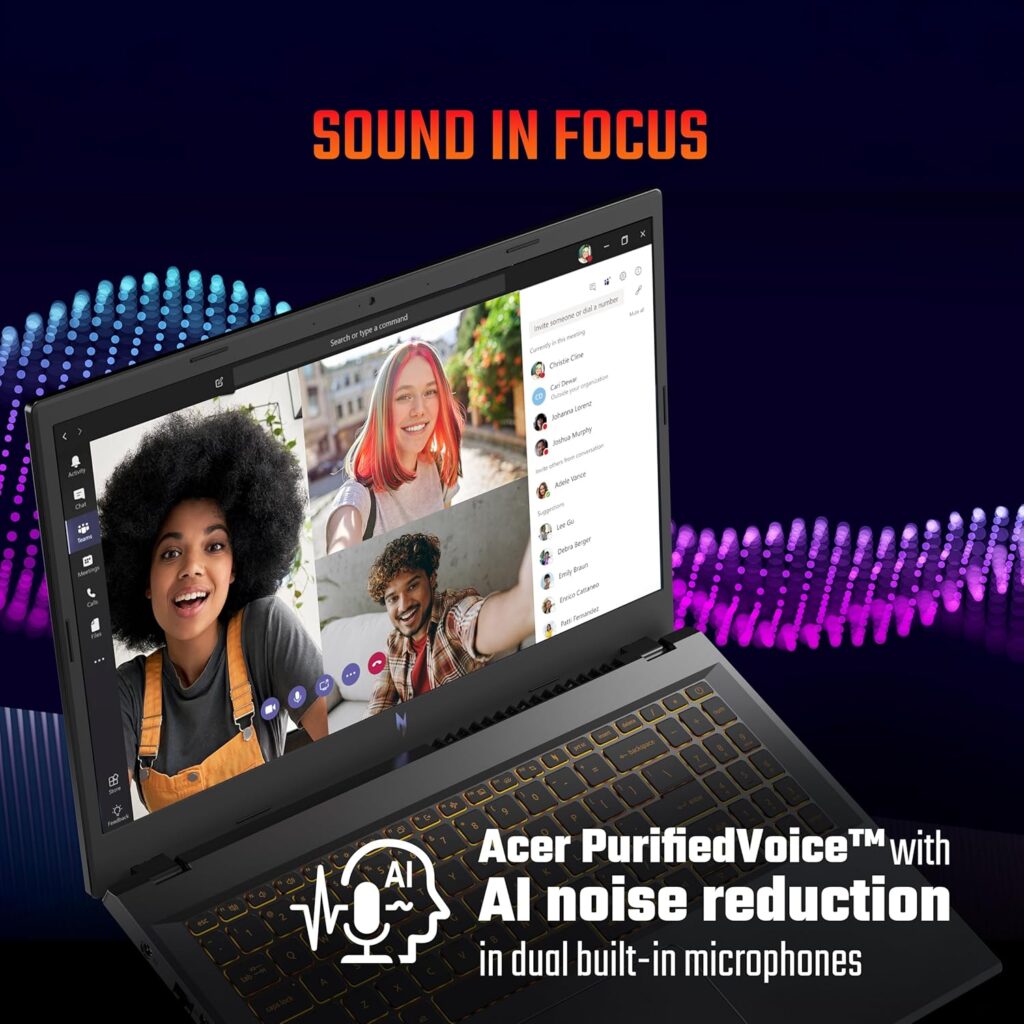
The Competition: How It Stacks Up
Direct Competitors in the Budget Space
The Acer Nitro V 15 operates in a highly competitive segment filled with compelling alternatives, each with distinct strengths and weaknesses. The MSI Cyborg 15, featuring similar core specifications but a lower 45W TGP for the RTX 4050, typically trails the Nitro V 15 in performance while occupying a similar price point. The MSI’s more aggressive gaming aesthetic may appeal to some buyers, though its performance limitations are notable.
The Lenovo LOQ 15 represents a more formidable competitor, often available with RTX 4060 graphics at slightly higher price points. The performance gap between the RTX 4050 and RTX 4060 is significant enough that budget-conscious gamers might find the additional investment worthwhile for longer-term gaming capability.
Perhaps the most interesting competition comes from within Acer’s own lineup—the various configurations of the Nitro V 15 itself. The Intel-based models with Core i7 processors perform similarly in gaming scenarios, with CPU advantages appearing primarily in specific productivity applications. The existence of Nitro V 15 models with RTX 4060 graphics at prices just above our reviewed configuration creates a compelling step-up option for those with flexible budgets.
Value Proposition Analysis
Where the Acer Nitro V 15 with Ryzen 7 and RTX 4050 configuration excels is in its balanced approach to budget gaming. It avoids significant compromises in any single area while delivering competent performance across the board. The combination of a responsive CPU, capable GPU, generous RAM allocation, and upgrade-friendly design creates a package that respects the user’s investment over time.
The laptop’s understated design further enhances its value, allowing it to function effectively in professional or educational environments where overt gaming aesthetics might be disadvantageous. This versatility makes it particularly appealing for students, young professionals, or anyone seeking a single device capable of handling both work and play without drawing excessive attention.
Conclusion: Final Verdict
Who Should Buy the Acer Nitro V 15?
The Acer Nitro V 15 with AMD Ryzen 7 7735HS and NVIDIA GeForce RTX 4050 configuration stands as an exceptional value for specific user profiles:
- Budget-Conscious Gamers: If your primary concern is achieving the best possible 1080p gaming performance under $1,000, the Nitro V 15 deserves serious consideration. It delivers smooth frame rates in most titles at high settings, with only the most demanding AAA games requiring graphical compromises.
- Students Needing Versatility: The combination of gaming capability, respectable battery life for productivity, and understated design makes it ideal for students who want a single device for both academic work and entertainment.
- First-Time Gaming Laptop Buyers: As an introduction to PC gaming without breaking the bank, the Nitro V 15 offers a balanced experience that demonstrates the capabilities of modern gaming hardware without overwhelming complexity.
- Secondary Gaming Systems: For households needing multiple gaming systems or as a portable complement to a desktop gaming rig, the Nitro V 15 provides capable performance at an accessible price point.
Who Should Look Elsewhere?
Despite its considerable strengths, the Nitro V 15 isn’t for everyone. Consider alternative options if:
- Display Quality is a Priority: The mediocre color reproduction and brightness limitations may disappoint content creators or those coming from higher-quality displays.
- Acoustic Sensitivity is a Concern: The loud fan noise under load could prove disruptive in quiet environments or for users sensitive to noise.
- Maximum Graphics Performance is Required: If you aspire to game at higher resolutions or maximize settings in demanding titles, the step up to an RTX 4060 system delivers noticeably better performance for a moderate price increase.
- Premium Build Quality is Expected: The all-plastic construction, while competent, lacks the premium feel of more expensive laptops featuring metal construction.
The Bottom Line
The Acer Nitro V 15 represents a strategically optimized budget gaming solution that makes intelligent compromises where they matter least to its target audience. It prioritizes gaming performance, practical features, and upgradeability over aesthetic flourishes and premium materials. The result is a laptop that feels thoughtfully designed for real-world use rather than specification sheet excellence.
In a market segment where every dollar counts, Acer has delivered a product that respects both the budget and intelligence of its customers. The Acer Nitro V 15 doesn’t pretend to be a high-end gaming machine but instead excels at what it purports to be: an accessible, capable, and practical gateway to modern PC gaming. For the significant portion of the gaming population working within realistic budget constraints, that’s an achievement worthy of recognition and consideration.
As we move further into 2025, with game requirements continuing their inevitable climb, the value proposition of capable entry-level systems like the Nitro V 15 only grows stronger. It stands as proof that compelling gaming experiences no longer require extravagant investments—just smart engineering and thoughtful design decisions aimed at serving the often-overlooked budget segment of the gaming community.
Lenovo LOQ 2024 – The Best Mid-Range Gaming Laptop Under Budget


Impressive performance at an accessible price point. The Acer Nitro V 15 offers solid 1080p gaming capabilities, a responsive keyboard, and ample upgrade potential, ideal for budget-conscious gamers seeking value.