Introduction: Redefining the Mainstream Laptop Experience
In the ever-evolving landscape of personal computing, where the demands of work, education, and entertainment continuously converge, the search for the perfect balanced laptop has often felt like an elusive quest. For years, consumers have faced a frustrating trade-off: exceptional battery life typically came at the expense of performance, while powerful processors often guzzled power and demanded bulky cooling solutions. Premium displays were reserved for premium price tags, and innovative AI features remained largely conceptual rather than practical. This landscape created a gap in the market for what many truly needed: a do-it-all laptop that didn’t compromise on the essentials.
Enter the HP OmniBook 5 with OLED display and Snapdragon X processor—a device that promises to shatter these longstanding compromises. Launched in 2025 as part of HP’s consolidated OmniBook series, this machine represents a significant shift in what users can expect from a mainstream laptop. By combining Qualcomm’s revolutionary ARM-based Snapdragon X architecture with a stunning OLED display and a suite of practical AI features, HP isn’t just releasing another laptop; it’s making a bold statement about the future of mobile computing.
The HP OmniBook 5 is positioned as “the ultimate upgrade from the HP Pavilion,” designed specifically for students, families, and professionals who need all-day performance without being tethered to an outlet. What sets the Snapdragon X models apart from their Intel and AMD counterparts within the same series is their fundamental architectural difference—the ARM-based design that prioritizes efficiency without sacrificing the performance needed for everyday tasks. This review will delve deep into every aspect of the HP OmniBook 5 with OLED display and Snapdragon X processor, examining whether it truly delivers on its ambitious promises and if it represents the right choice for your computing needs in 2025.
Detailed Technical Specifications: Understanding the Foundation
Before exploring the real-world performance and user experience, it’s essential to understand the fundamental technical components that power the HP OmniBook 5 with Snapdragon X. These specifications represent the blueprint of the machine’s capabilities and limitations, providing context for its performance across various use cases.
The HP OmniBook 5 with Snapdragon X comes in two primary screen sizes—14-inch and 16-inch—both featuring the coveted OLED display technology that has quickly become the gold standard for visual quality in mobile devices. At the heart of these models lies the Qualcomm Snapdragon X Plus or Snapdragon X Elite processors, which represent a significant departure from the traditional x86 architecture that has dominated the Windows laptop space for decades.
Table: Detailed Specifications of HP OmniBook 5 Snapdragon X Models
| Component | 14-inch Model | 16-inch Model |
| Processor | Snapdragon® X Plus or X Series | Snapdragon® X or X Plus Processors |
| NPU Performance | Up to 45 TOPS | Up to 45 TOPS |
| Memory | 16GB or 32GB LPDDR5x | Up to 32GB LPDDR5x |
| Storage | Up to 1TB PCIe® Gen4 NVMe™ M.2 SSD | Up to 1TB PCIe® Gen4 NVMe™ M.2 SSD |
| Display | 14″ diagonal 2K (1920×1200) OLED | 16″ diagonal 2K OLED |
| Weight | As light as 2.98 lb (1.353 kg) | As light as 3.48 lb (1.578 kg) |
| Battery Life | Up to 34 hours | Up to 34 hours |
| Camera | 1080p FHD IR camera with privacy shutter | 1080p FHD IR camera |
| Ports | 2x USB-C 3.2, 1x USB-A, headphone jack | Information not specified in search results |
| Price | Starting at $799.00 | Starting at $849.00 |
Beyond the specifications outlined in the table, these models include several noteworthy features that enhance their functionality. Both sizes come with a Copilot key for instant access to Windows AI assistance, and select configurations include touch capability on the OLED display. The build incorporates recycled metals and ocean-bound plastics as part of HP’s sustainability initiatives, achieving EPEAT® Gold with Climate+ certification. The laptops feature HP Audio Boost with dual speakers and AI-powered noise removal for enhanced audio clarity during calls and media consumption.
The Snapdragon X Processor: Understanding the ARM Revolution
The centerpiece of the HP OmniBook 5 is undoubtedly the Qualcomm Snapdragon X Series processor, which represents a fundamental shift in computing architecture for Windows laptops. To understand why this matters, we need to look beyond traditional specifications and consider how this change affects real-world usage.
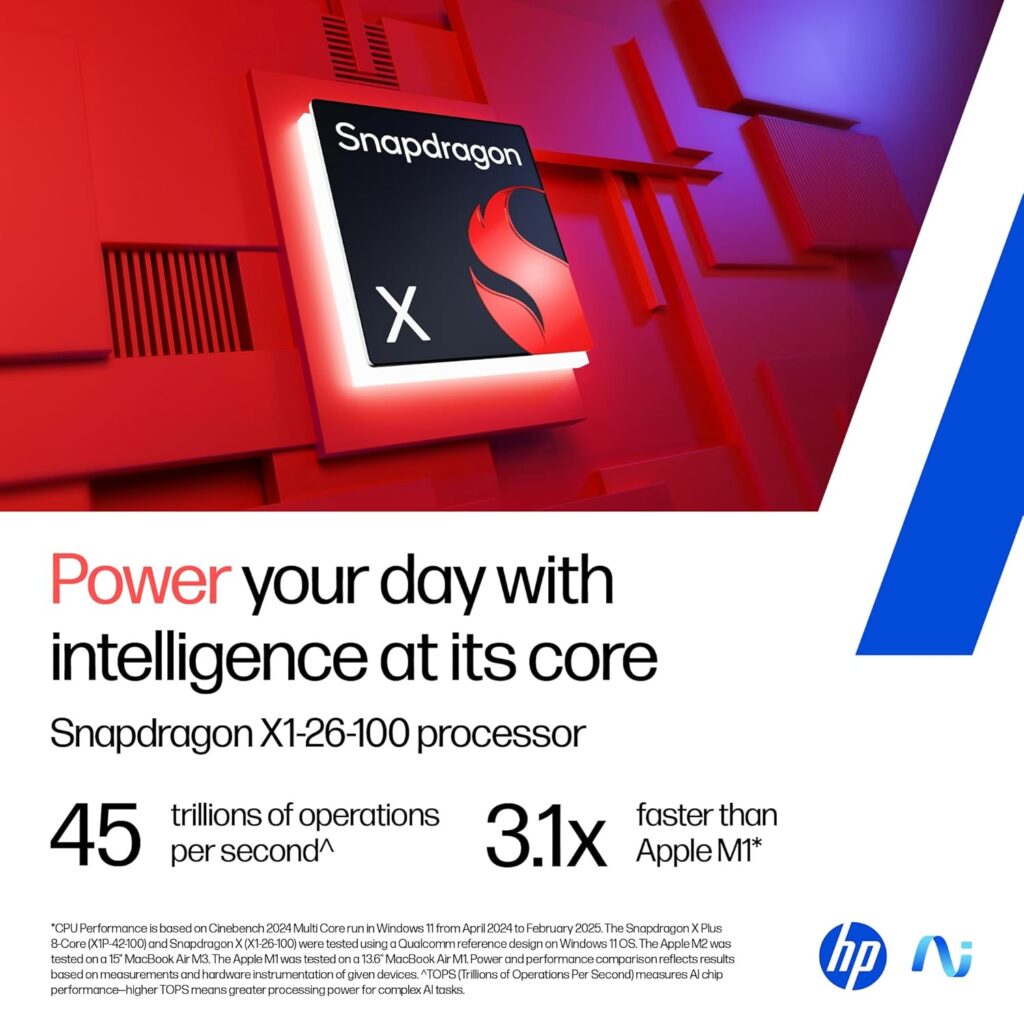
The NPU Advantage: Dedicated AI Hardware
The Snapdragon X processors feature a 45 TOPS NPU (Neural Processing Unit), which is significantly more powerful than what has been available in traditional laptop processors. This dedicated AI hardware isn’t just a marketing bullet point—it enables tangible features that affect how you interact with your laptop. The NPU handles tasks like background blurring during video calls, real-time language translation, and voice focus without draining the main processor or battery. This specialized processing means these AI tasks can happen continuously without impacting system performance or battery life in the way they would on traditional architectures.
Performance Characteristics and Efficiency
The Snapdragon X Plus in the base models contains a 10-core CPU, while the more powerful Snapdragon X Elite steps up to a 12-core CPU. In real-world testing, the OmniBook 5 with Snapdragon handles everyday tasks with ease—web browsing with multiple tabs, office applications, media playback, and even light photo editing all proceed smoothly without noticeable lag or performance issues.
Where the ARM architecture truly shines is in its efficiency-per-watt ratio. Unlike traditional x86 chips that constantly draw power even at idle, the Snapdragon processors are designed to sip power during light tasks and only ramp up when needed. This efficiency translates directly to the remarkable battery life figures HP promises—real-world testing shows 12-15 hours of actual use on a single charge, which comfortably gets through a full day of work or classes without needing a power adapter.
Compatibility Considerations: The ARM Ecosystem
The transition to ARM architecture comes with an important consideration: application compatibility. While the situation has improved dramatically since the early days of Windows on ARM, there are still some considerations potential buyers should understand:
- Native ARM Applications: Microsoft’s own applications (Office suite, Edge browser) and increasingly many third-party applications like DaVinci Resolve have native ARM versions that run flawlessly.
- x64 Emulation: For applications without native ARM versions, Windows 11 includes emulation that allows most 64-bit applications to run. The performance impact is minimal for everyday applications but can be more noticeable with demanding software.
- Gaming Limitations: This remains the most significant compatibility consideration. Many modern games using anti-cheat protection or specific graphics technologies won’t run on the Snapdragon models, though older games and less demanding titles generally work fine.
- Specialized Software: Users requiring specialized industry-specific software should verify ARM compatibility before purchasing, though most common productivity applications run without issue.
For the majority of users—students, office workers, home users—the compatibility landscape in 2025 is largely sufficient for daily needs. The trade-off of slightly reduced compatibility for dramatically improved battery life represents a worthwhile compromise for the target audience.
The OLED Display: A Visual Masterpiece for Work and Play
The second standout feature of the HP OmniBook 5 is its OLED display, which brings visual technology previously reserved for premium devices into the mainstream price segment. The difference between OLED and traditional LCD displays isn’t subtle—it fundamentally changes how content appears on screen, with implications for work, entertainment, and everything in between.
Visual Quality and Color Performance
The 14-inch and 16-inch OLED panels on the OmniBook 5 feature a 2K resolution (1920×1200 for the 14-inch model, 2048×1280 for the 16-inch model), providing sharp text and detailed imagery that surpasses standard Full HD displays. The 16:10 aspect ratio offers valuable additional vertical space compared to traditional 16:9 displays, particularly beneficial for reading documents, browsing web pages, and working with spreadsheets.
OLED technology delivers perfect black levels by turning off individual pixels completely, creating infinite contrast ratios that make images appear more vibrant and three-dimensional. This characteristic is particularly beneficial for watching movies, viewing photos, and even reading text against a dark background in applications with dark mode interfaces. According to hands-on reviews, the display “delivers strong contrast and sharpness” that enhances virtually all types of content.
Practical Benefits for Productivity and Creativity
Beyond the obvious entertainment advantages, the OLED display offers practical benefits for productivity and creative work:
- Reduced Eye Strain: The ability to display true black rather than backlit gray reduces eye strain during extended work sessions, especially in low-light environments.
- Better Text Clarity: The high pixel density and perfect contrast make text appear sharper and more defined, reducing fatigue during long reading or writing sessions.
- Color-Critical Work: While the display doesn’t fully cover the DCI-P3 color space (making it less suitable for professional color grading), it nonetheless provides rich, vibrant colors that are satisfying for casual photo editing and creative projects.
- Viewing Angles: Unlike LCD panels that experience color shifting when viewed from angles, OLED maintains perfect color and contrast at virtually any angle, making it ideal for sharing content with others.
Brightness Considerations
The OLED panels in the OmniBook 5 are rated at 300 nits of brightness. This is sufficient for indoor use in most home, office, and classroom environments, but may prove challenging in very bright outdoor settings. The trade-off for the perfect blacks and vibrant colors of OLED has traditionally been peak brightness compared to high-end LCD panels, and this holds true for the OmniBook 5. For most users, the visual quality advantages will outweigh the brightness limitations, but those who frequently work in brightly sunlit spaces should consider this factor.
Battery Life and Charging: The Multi-Day Powerhouse
Perhaps the most compelling feature of the HP OmniBook 5 with Snapdragon X processor is its exceptional battery performance, which fundamentally changes how you interact with and think about your laptop throughout the day.
Real-World Battery Endurance
HP makes a bold claim of “up to 34 hours of battery life” for the OmniBook 5 with Snapdragon X. In real-world testing, these theoretical maximums (typically achieved under specific laboratory conditions) translate to a more practical but still impressive 12-15 hours of actual use with typical workloads consisting of web browsing, office applications, and media consumption. This performance places the OmniBook 5 in a category of its own compared to traditional x86 laptops in the same price range, which typically deliver 6-8 hours of real-world use.
The significance of this battery performance cannot be overstated. It means:
- No More Battery Anxiety: The constant awareness of battery percentage and search for power outlets that plagues most laptop users simply disappears. You can leave home in the morning with a full charge and return in the evening with plenty of power remaining.
- True All-Day Computing: For students, the OmniBook 5 can easily last through an entire day of classes, note-taking, library research, and evening entertainment without needing a charger. For professionals, it handles a full workday plus after-hours use without concern.
- Travel-Friendly Operation: The extended battery life makes the OmniBook 5 ideal for travel, whether it’s cross-country flights or daily commutes, eliminating the need to carry chargers during the day.
Fast Charging Capability
Complementing the exceptional battery life is HP’s Fast Charge technology, which can replenish up to 50% of the battery in just 30 minutes. This feature is practically as valuable as the long battery life itself, as it means even brief charging opportunities can provide hours of additional use. The laptop comes with a 65W mini adapter that’s nearly half the size and weight of previous models, making it more portable when you do need to bring it along.
The combination of multi-day battery life and rapid charging creates a user experience where power management becomes an afterthought rather than a constant consideration—a level of freedom that has been elusive in the Windows laptop space until now.
AI Capabilities and Software Experience
The HP OmniBook 5 with Snapdragon X isn’t just a laptop; it’s what HP calls an “AI PC,” representing a new category of computers designed from the ground up to leverage artificial intelligence capabilities. These AI features range from background enhancements to full-fledged digital assistants, all enabled by the powerful NPU in the Snapdragon processor.
HP AI Companion: Your On-Device Assistant
A centerpiece of the AI experience is the HP AI Companion, which serves as your personal AI assistant that works directly on the device rather than requiring cloud processing. This on-device operation has significant advantages for privacy, speed, and functionality without internet connectivity. Key features include:
- Document Analysis: The AI Companion can analyze local files (documents, spreadsheets, presentations) to provide summaries, answer questions about the content, or help extract key information—all while keeping your data private since it never leaves your device.
- This on-device operation has significant advantages for privacy, speed, and functionality without internet connectivity. Key features include:
- Document Analysis: The AI Companion can analyze local files (documents, spreadsheets, presentations) to provide summaries, answer questions about the content, or help extract key information—all while keeping your data private since it never leaves your device.
Copilot+ Integration
As a Copilot+ PC, the OmniBook 5 with Snapdragon includes Microsoft’s latest AI experiences that leverage the powerful NPU. These features include:
- Recall (Preview): This controversial but powerful feature creates a searchable timeline of your activities, allowing you to find previously viewed content, documents, or conversations using natural language queries.
- Cocreator in Paint: AI-assisted image creation and editing that can generate images from text prompts or enhance existing images using style transfer technology.
- Live Captions: Real-time translation of audio content from over 40 languages into English, making foreign language content more accessible.
- Windows Studio Effects: Advanced video effects including background blur, automatic framing, and eye contact correction that make you appear more professional during video calls.
Privacy and Security Enhancements
The AI capabilities extend to security as well. The 1080p FHD IR camera supports Windows Hello facial recognition for secure, password-free login. A physical privacy shutter allows you to completely block the camera when not in use, addressing growing concerns about digital privacy. The AI-enhanced security can also detect potential threats and anomalous behavior, providing an additional layer of protection beyond traditional antivirus software.
Design, Build Quality, and Connectivity
Beyond the internal components and technical capabilities, the physical design and construction of a laptop significantly impact the daily user experience. The HP OmniBook 5 with Snapdragon X strikes a careful balance between premium aesthetics, practical functionality, and environmental responsibility.
Aesthetics and Materials
The OmniBook 5 features a clean, minimalist design in Glacier Silver (with some models offering additional color options like Sky Blue and Powder Pink for the 2-in-1 variants). The construction combines aluminum on the lid and base with recycled plastics for certain components, creating a device that feels solid and premium without excessive weight.
At 2.98 pounds for the 14-inch model and 3.48 pounds for the 16-inch version, the OmniBook 5 hits a sweet spot between substantial feel and portability. It’s light enough to carry comfortably throughout the day yet doesn’t feel fragile or insubstantial. The balanced construction allows the laptop to be opened with one hand, a small but meaningful detail that enhances the premium experience.
Keyboard and Trackpad
The keyboard on the OmniBook 5 is comfortable and backlit, with decent key travel that provides satisfying tactile feedback during extended typing sessions. For students and professionals who spend hours writing documents, emails, or notes, the typing experience is crucial, and the OmniBook 5 delivers competently without standing out as exceptional in its category.
The trackpad, while described as “a little soft in feel,” functions without issues for standard navigation and gesture controls. Those requiring precision for creative work may still prefer an external mouse, but for everyday use, the trackpad is more than adequate.
Port Selection and Connectivity
The port selection on the 14-inch model includes:
- Two USB-C 3.2 ports supporting charging, video output, and data transfer at 10 Gbps speeds
- One USB-A 3.2 port (10 Gbps) for legacy devices
- Headphone/microphone combo jack
This selection covers the essentials while acknowledging the ongoing transition from USB-A to USB-C. The inclusion of even a single USB-A port is appreciated, as it eliminates the immediate need for dongles when connecting existing peripherals like flash drives, external mice, or older smartphones.
Wireless connectivity includes Wi-Fi 6 and Bluetooth 5.0 (or newer) in most models, providing reliable wireless performance for networking and peripheral connections. The omission of Ethernet is standard for modern ultraportables, with USB-C to Ethernet adapters available for those requiring wired connections.
Sustainability Focus
Consistent with HP’s broader environmental initiatives, the OmniBook 5 incorporates recycled metals and ocean-bound plastics in its construction. The laptop has achieved EPEAT® Gold with Climate+ certification and ENERGY STAR® certification, reflecting its reduced environmental impact compared to conventional laptops. For environmentally conscious consumers, these credentials provide meaningful validation that their purchase aligns with their values.
Real-World Usage Experience
Technical specifications only tell part of the story—how the HP OmniBook 5 with Snapdragon X performs in daily use across various scenarios ultimately determines its value for different users.
Productivity and Student Use
For productivity tasks—word processing, spreadsheets, presentations, email, and web browsing—the OmniBook 5 delivers a smooth, responsive experience that easily handles dozens of browser tabs and multiple applications simultaneously, particularly in the 16GB and 32GB RAM configurations. The combination of long battery life, comfortable keyboard, and sharp display makes it ideal for:
- Students who need to carry their laptop between classes, libraries, and dorm rooms without worrying about battery life.
- Remote workers who appreciate the all-day performance and high-quality webcam for video conferences
- Home users who want a single device for managing household tasks, online shopping, and communication
The near-silent operation (the fan is rarely audible during normal use) creates an unobtrusive computing experience perfect for classrooms, libraries, and shared workspaces.
Content Consumption and Creativity
The OLED display truly shines for content consumption, whether watching movies, viewing photos, or browsing social media. The vibrant colors, deep blacks, and sharp details create an immersive viewing experience that rivals more expensive entertainment-focused laptops. The HP Audio Boost with dual speakers provides satisfactory sound quality for personal viewing, though audiophiles and those in noisy environments will still prefer headphones.
For creative work, the capabilities are more mixed. The Snapdragon X processor handles photo editing in applications like Adobe Lightroom (with ARM-native versions) competently, and the OLED display provides rich color for casual editing. Video editing is possible in ARM-optimized applications like DaVinci Resolve for simple 4K projects, but more complex timelines with multiple effects will challenge the integrated graphics. The OmniBook 5 works well for content creators consuming media and performing light editing, but professional creators working with heavy assets may still require dedicated graphics cards found in the OmniBook 7 or Ultra series.
Gaming Limitations
As noted in the compatibility section, gaming remains the most significant limitation of the Snapdragon X platform. While older games and less demanding titles run fine, many modern AAA games simply won’t launch due to compatibility issues with the ARM architecture. The integrated Qualcomm Adreno GPU, while capable for display output and casual games, lacks the power for serious gaming. This makes the OmniBook 5 a poor choice for dedicated gamers but sufficient for casual gaming sessions with compatible titles.
Variants and Configurations: Choosing Your Perfect OmniBook 5
The HP OmniBook 5 series offers multiple variants beyond the Snapdragon X models, creating a spectrum of options at different price points and performance characteristics. Understanding these options ensures you select the configuration that best matches your needs and budget.
Snapdragon X Models (Featured)
The Snapdragon X models represent the flagship experience within the OmniBook 5 series for battery life and AI capabilities:
- HP OmniBook 5 14″ with Snapdragon: Starting at $799, this model features the Snapdragon X Plus or X Series processors, 16GB RAM, 512GB SSD, and the 14″ 2K OLED display. It’s the most portable option, ideal for students and highly mobile users.
- HP OmniBook 5 16″ with Snapdragon: Starting at $849, this model offers the same processor options in a larger 16″ 2K OLED form factor. The additional screen real estate benefits productivity users, content consumers, and those who value the numerical keypad available on larger laptops.
Intel and AMD Alternatives
For users who prioritize different characteristics, the OmniBook 5 series also includes Intel and AMD variants:
- Intel Models: Featuring Intel Core Ultra processors with integrated Intel Graphics, these models support up to 32GB RAM and 2TB SSD storage. They offer strong performance for traditional applications and potentially better compatibility with specialized software.
- AMD Models: Equipped with AMD Ryzen AI processors and AMD Radeon graphics, these configurations emphasize the AI capabilities while maintaining x86 compatibility.
The 2-in-1 convertible models within the OmniBook 5 series typically feature Intel processors and offer the flexibility of laptop, tent, stand, and tablet modes for users who value touch interaction and versatility.
Making the Right Choice
Selecting between these variants depends on your priorities:
- Choose Snapdragon X models if: Battery life is your highest priority, you value the latest AI features, and your software needs align with the ARM compatibility landscape.
- Choose Intel/AMD models if: You require maximum application compatibility (especially for specialized or older software), need dedicated graphics options, or find specific configurations on sale at attractive prices.
For most users in the target market (students, home users, mobile professionals), the Snapdragon X models represent the most compelling value proposition, particularly if their workflow centers around web applications, Microsoft Office, and mainstream software.

Conclusion: Who Should Buy the HP OmniBook 5 with OLED and Snapdragon X?
After extensive examination of its features, performance, and positioning, the HP OmniBook 5 with OLED display and Snapdragon X processor emerges as a category-defining laptop that successfully delivers on its core promises of exceptional battery life, stunning display quality, and practical AI integration.
The Ideal User Profile
The OmniBook 5 with Snapdragon X is perfectly suited for:
- Students at all levels who need reliable all-day performance for research, writing, and collaboration without constant charging.
- Mobile professionals who travel frequently or work away from their desk and prioritize battery life and portability
- Home users seeking a versatile computer for household management, entertainment, and communication in a single attractive package
- Windows users frustrated with the short battery life of traditional laptops who are ready to experience multi-day computing.
Worthwhile Considerations
This laptop may not be the ideal choice for:
- Gamers who require compatibility with the latest AAA titles and dedicated graphics performance
- Professional content creators working with heavy video projects, 3D modeling, or advanced image manipulation
- Users of specialized software with uncertain ARM compatibility, particularly in technical, scientific, or engineering fields
- Those with budget constraints who can accept shorter battery life in exchange for lower initial cost
The Final Verdict
The HP OmniBook 5 with OLED display and Snapdragon X processor represents a significant milestone in the evolution of mainstream laptops. It successfully addresses the most persistent pain point of mobile computing—battery anxiety—while delivering a premium visual experience through its OLED display and introducing practical AI features that enhance productivity rather than serving as mere gimmicks.
The ARM transition that once seemed uncertain for Windows PCs now appears not just viable but genuinely advantageous for specific user segments. While compatibility considerations remain important, the gap has narrowed sufficiently that most mainstream users will rarely encounter limitations in their daily workflow.
For those whose needs align with its strengths, the HP OmniBook 5 with Snapdragon X isn’t just another laptop option—it’s a glimpse into the future of personal computing, available today at a surprisingly accessible price point. It sets a new standard for what consumers should expect from a mainstream laptop in 2025 and beyond, proving that they no longer need to choose between performance, battery life, and display quality in this competitive category.
BUY LINKS:
Ultimus Laptops 2025: Affordable Computing Without Compromise


A very insightful perspective on the matter.
What’s up everyone! If you’re wondering about your color season or asking “what season am I?” there are some great free tools out there like color-analysis pro and AI color analysis apps that can enable you work it out easily. Knowing your deep summer color palette or whether you match a light spring or dark winter color season can significantly change how you select clothes and makeup, especially hair colours for 2026 or the finest hues for yellow undertone skin.
For those enthusiastic in more complete color analysis, I suggest trying a free color analysis quiz or examining seasonal color palettes to see which tones really make your skin illuminate. Whether you’re handling olive skin tone, pale skin, or trying to choose between a cool summer or autumn color palette, there’s ample info to help you on your journey. For a credible and straightforward option, explore autumn colors clothing —it encompasses everything from hair color testers and virtual try-ons to in-depth skin tone analysis.
After reaching the site, look for the download area.
minecraft 1.21.102.1 https://download-minecraft-apk.com/minecraft-pe-1-21-121-apk/
Если организуете поездку в Калининград, определенно загляните в Рыбную деревню Калининграда — это крайне атмосферных мест старого города с отличными ресторанами и фото на память. Также, не пропустите кафедральный собор Святых Петра и Павла с его прославленным органом — органные концерты здесь невероятно впечатляют. Для тех, кто увлекается природой, стоит узнать, можно ли купаться в Балтийском море в Калининграде — ответ обусловлен сезона и температуры воды, но летом купание довольно реально.
Если желаете больше узнать о достопримечательностях района, рекомендуется ознакомиться с гидами по Калининграду и ближайшим местам, таким как центральный остров и Куршская коса. Кроме того удобно пользоваться электричкой Калининград — Зеленоградск, которая объединяет город с побережьем. Более подробно и с актуальными советами можно ознакомиться здесь: правдинск достопримечательности . Температурный режим в Калининграде зимой и летом существенно разнится, поэтому лучше планировать поездку, принимая во внимание климатические особенности региона.
Если планируете поездку в Калининград и хотите осмотреть окрестности, стоит обратить внимание на маршрут Калининград — Зеленоградск. Состав Калининград Зеленоградск функционирует регулярно, и это оптимальный способ достичь до морского курорта, где превосходные пляжи и приятный воздух. Дистанция от Калининграда до Зеленоградска — где-то 40 км, а дорога отнимает около часа. Для ценителей истории стоит побывать в замок Шаакен Калининградской области — это одно из захватывающих мест, чтобы прочувствовать дух региона.
Помимо этого рекомендую заглянуть на блошиный рынок в Калининграде, где можно отыскать необычные сувениры и вещи с историей. Если вы перемещаетесь с детьми или хотите узнать больше о местных достопримечательностях, полезно изучить план движения автобусов и электричек, а также опции кафе и ресторанов с завтраками. Детальную информацию и расписания можно обнаружить здесь собор в калининграде . Пускай будут приятных поездок и ярких впечатлений!
Если намереваетесь поездку в Калининград, определённо загляните в Рыбную деревню — это зона с уникальной атмосферой и потрясающими панорамами Балтийского моря. За исключением ресторанов, где готовят свежую рыбу, там можно восхищаться видами старого города и кафедрального собора Святых Петра и Павла. Для интересующихся истории и прогулок подойдёт маршрут по Амалиенау или посещение острова Канта — настоящих жемчужин города. Детальный гайд по Калининграду и важные советы можно получить по ссылке калининград что посмотреть .
Что касается морского отдыха, в Калининградской области изобилие диких пляжей и курортных зон, в том числе, в Зеленоградске и Янтарном. Вопрос, можно ли купаться в Калининграде и Балтийском море, заботит многих — в летний период вода нагревается до удобной температуры, хотя акулы здесь не обитают, и купание безопасно. В морозные месяцы климат терпимый, но для купания обстановка не благоприятствует. Если хотите узнать больше о погоде, климате и превосходных местах для завтрака или вечерних прогулок, уточняйте — с удовольствием поделюсь опытом!
When you’re eager to learn about discovering your right color season, the “What Season Am I” quizzes and automated color analysis tools are a excellent place to start. For instance, the muted summer color palette presents a selection of cool, muted tones that work superbly with yellow or neutral undertone skin. Exploring the deep summer color season through no-cost quizzes or apps like color-analysis.pro can offer you insights into which garment tones or hair color trends for 2026 will suit you best.
A lot of people find that uniting skin tone analysis with seasonal color analysis facilitates improve their choices, specifically when deciding on clothing or makeup. For those with yellow-based skin, picking the right clothing colors can make a dramatic difference—colors like pale cool blues or soft berry tones are often becoming. If you want to try hair color virtual tools or need help establishing if you are a deep summer, light spring, or another type, tools and quizzes located at soft autumn colour palette can be highly valuable and fun to use.
Greetings all! If you’re working to figure out what season you are, kicking off with a color season test can be super helpful. Recognizing your skin tone—whether it’s bright with yellow undertones or olive skin—really makes a distinction when choosing a crisp profound summer color palette or exploring hair shades for pale skin that matches your natural hues. There are numerous free seasonal color analysis resources online that use color theory skin tone principles to guide you, and you can even try color preview apps to see how various colors look before committing.
For those wondering about how to find out your season, websites that offer an easy way to test your complexion spectrum and find your season color palette can be a significant change hair color 2026 women . Recognizing if you fall into a subdued autumnal color palette or a strong icy colour palette helps you choose clothing colors and makeup shades that improve your natural beauty. Moreover, with emerging hair tone trends evolving, it’s fun to use digital hair shade try on apps to test out your look without danger before any dye appointments!
# Spintax Version:
Если человек организует путешествие на Канарские острова, особенно на Тенерифе, рекомендую заблаговременно заранее выяснить, что посмотреть на Тенерифе — от прославленного Monkey Park Tenerife и купален Lago Martianez до единственного драконового дерева и песчаных зон Тереситас. Погодные условия на Тенерифе в ноябре преимущественно приятная, что прекрасно походит для туров и поездок. Онлайн-платформа с данными о графике движения автобусов, в частности, линий 343 и дополнительных путей, способствует удобно ездить по местности пляжи в барселоне .
Путешественникам, кто стремится познакомиться не только данным местом, но и различными местами Испании, стоит заглянуть в следующие места, как Лансароте, Ла Пальма, Фуэртевентура и в том числе Мадейра. Также не упускайте о исторических ценностях материка: Мадрид, Барселона с их побережьями и архитектурой, Севилья и Кордоба всегда умеют очаровать. В Испании масса великолепных мест у воды, а северная территория страны заинтересовывает своими ландшафтами и постройками.
Когда планируете поездку по Италии и хотите совместить отдых с получением удовольствия от природой и местной культурой, агротуризм в Тоскане — отличный вариант. Агротуризм Италия Тоскана открывает уникальную возможность пожить на ферме, оценить местные продукты и налюбоваться живописными пейзажами. Кроме того, во Флоренции можно совершить отличный шопинг в аутлетах, таких как The Mall; оценки путешественников посодействуют выбрать наиболее оптимальные места для покупок как добраться из милана в венецию .
Для тех, кто интересуется маршрутами по Венеции или амальфитанскому побережью на машине, нужно заранее спланировать план поездки и способы переезда, чтобы обозреть главные достопримечательности за 1 день. Также не пропустите про варианты транспорта из Неаполя в Помпеи или Капри — это значительно сэкономит время и силы. А если в вашем плане есть доломитовые альпы или Болзано, непременно узнайте, как проехать и какие маршруты остановить выбор на для богатого и комфортного путешествия.