Choosing the Right MacBook: A Breakdown of Apple’s Best Laptops
Introduction to Apple Laptops Lineup: Finding the Right Fit for Your Needs
Apple’s MacBook lineup has never been more diverse or more capable. Whether you’re a student on a tight budget, a professional creative demanding maximum power, or someone who needs a perfect balance of performance and portability, there’s a MacBook designed specifically for your needs. The transition to Apple’s own silicon chips—from the groundbreaking M1 to the current M4 series—has revolutionized what these machines can do, offering incredible performance per watt, amazing battery life, and seamless integration across the Apple ecosystem.
In this comprehensive guide, we’ll explore the best Apple laptops available in 2025, starting from around ₹70,000 ($699) and going all the way up to premium professional machines costing over ₹3,50,000 ($4,000). For each recommended model, we’ll break down exactly why it stands out in its price segment, who it’s best suited for, and what you’re getting for your investment. All price conversions are based on an approximate exchange rate of 1 USD = 85 INR, though actual prices in India may vary slightly due to taxes and import duties.
Let’s dive in and find your perfect Apple Laptops (MacBook)!
Budget-Friendly Brilliance Apple Laptops: Apple M1 MacBook Air (2020)
Price: $599 (approximately ₹51,000) | Actual Indian pricing: Around ₹70,000-75,000
Why It’s the Best in This Segment
The M1 MacBook Air, originally released in 2020, continues to be Apple’s most affordable laptop option in 2025—and it remains impressively capable despite its age. Available exclusively through Walmart in the US and various retailers in India, this machine represents exceptional value for anyone needing reliable Apple computing without breaking the bank.
Performance That Still Impresses: Don’t let the age fool you—the M1 chip still delivers smooth performance for everyday tasks. With its 8-core CPU and 7-core or 8-core GPU options, it handles web browsing with dozens of tabs, document editing, media consumption, and even light photo editing with ease. The transition from Intel chips to Apple silicon was so revolutionary that even this first-generation model outperforms many contemporary Windows laptops in its price range.
All-Day Battery Life: One of the most celebrated features of Apple silicon is its power efficiency. The M1 MacBook Air offers up to 15 hours of web browsing and 18 hours of video playback—enough to get through a full day of work or classes without needing to hunt for power outlets. This incredible battery life remains competitive even by 2025 standards.
Build Quality That Lasts: Unlike many budget Windows laptops that cut corners with plastic construction, the M1 MacBook Air features the same premium aluminum unibody design as its more expensive counterparts. It’s thin (0.63 inches), light (2.8 pounds), and built to withstand years of use. The keyboard, trackpad, and display are all identical to those found on the much more expensive Intel MacBook Air models that preceded it.
Silent Operation: Without a fan, the M1 MacBook Air operates completely silently—making it ideal for libraries, meetings, or late-night work sessions without disturbing others.
Who Should Buy This Apple Laptops?
The M1 MacBook Air is perfect for:
- Students needing a reliable machine for classes and assignments
- Casual users primarily browsing web, checking email, and streaming content
- Anyone switching from Windows to macOS for the first time
- Budget-conscious buyers who want premium build quality without the premium price
Limitations to Consider
While impressive for its price, the M1 MacBook Air does have some limitations:
- Supports only one external display (unlike newer models that support multiple displays)
- Older 720p webcam versus 1080p cameras on newer models
- Limited to maximum 16GB RAM and 2TB storage
- Design is slightly thicker than newer MacBook Air models with tapered edges
Table: M1 MacBook Air Specification Overview – Apple Laptops
| Feature | Specification |
|---|---|
| Processor | Apple M1 (8-core CPU, 7-core or 8-core GPU) |
| Memory | 8GB or 16GB unified memory |
| Storage | 256GB, 512GB, 1TB, or 2TB SSD |
| Display | 13.3-inch Retina display (2560×1600) |
| Battery Life | Up to 15 hours web browsing, 18 hours video |
| Ports | 2x Thunderbolt/USB 4, 3.5mm headphone jack |
| Weight | 2.8 pounds (1.29 kg) |
| Webcam | 720p FaceTime HD camera |
Despite these limitations, the M1 MacBook Air remains a remarkable value proposition—proving that you don’t need to spend a fortune to get a quality Apple laptop experience.
The Sweet Spot Apple Laptops: Apple M4 MacBook Air (13-inch, 2025)
Price: $999 (approximately ₹85,000) | Actual Indian pricing: Around ₹1,10,000-1,20,000
Why It’s the Best in This Segment
The 13-inch M4 MacBook Air represents the perfect balance of performance, portability, and price—making it what many consider the “default” laptop for most people. With its 2025 refresh, Apple made this already excellent machine even more compelling by lowering the starting price by $100 while increasing base RAM to 16GB.
M4 Chip Performance: The M4 chip represents a significant generational leap over the M1, featuring a 10-core CPU with 4 performance cores and 6 efficiency cores, along with an 8-core or 10-core GPU option. This translates to real-world performance that’s up to 2x faster than the M1 model in certain tasks like photo editing and spreadsheet calculations. The neural engine is also up to 3x faster than the M1, accelerating machine learning tasks and AI features.
Enhanced Display Support: Unlike previous base MacBook Air models that supported only one external display, the M4 version can drive up to two external 6K displays simultaneously while keeping its own lid open—a game-changer for productivity seekers who want a multi-monitor setup.
Improved Camera and Audio: The upgraded 12MP Center Stage camera with support for Desk View keeps you perfectly framed during video calls and can simultaneously show both you and what’s on your desk—perfect for sharing documents or demonstrating projects during video calls. The audio system, with its three-mic array and immersive sound system supporting Spatial Audio and Dolby Atmos, remains best-in-class for a laptop of this size.
Apple Intelligence Ready: The M4 MacBook Air is built for Apple Intelligence, Apple’s personal intelligence system that helps with writing, expression, and getting things done effortlessly. With privacy at its core, Apple Intelligence uses on-device processing for many tasks, with more complex requests handled through Private Cloud Compute that doesn’t store or access your data.
New Sky Blue Color Option: Along with the existing Midnight, Starlight, and Silver finishes, the M4 MacBook Air introduces a beautiful new Sky Blue color option—a metallic light blue that creates dynamic gradient effects when light reflects off its surface.
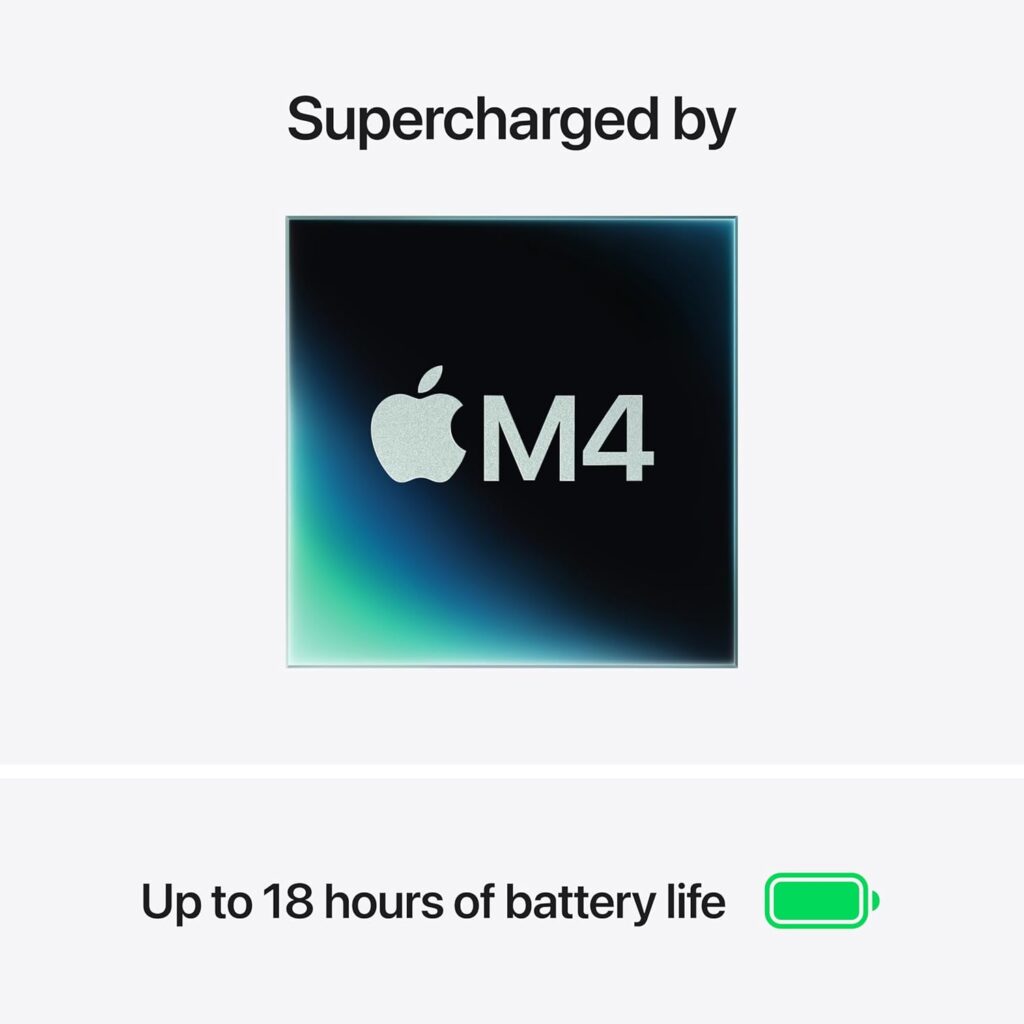
Who Should Buy This Apple Laptops?
The 13-inch M4 MacBook Air is ideal for:
- Professionals who need a portable workhorse for office tasks, video calls, and content consumption
- Students who value portability and battery life for all-day use on campus
- Anyone who wants a future-proof machine with AI capabilities
- Those who appreciate having color options beyond standard silver or space gray
Real-World Performance
In daily use, the M4 MacBook Air handles everything from having 30-35 browser tabs open across multiple windows while running communication apps like Slack and Telegram to light photo editing and spreadsheet work with ease. The fanless design means it remains completely silent even under load, though some reviewers noted occasional overheating when pushing it extremely hard with sustained workloads.
Battery life remains exceptional, with most users easily getting through a full workday (8-10 hours) with plenty of charge to spare. Apple claims up to 15 hours of wireless web browsing and 18 hours of video playback, and real-world testing generally confirms these numbers are achievable with typical use.
Table: 13-inch M4 MacBook Air Specification Overview – Apple Laptops
| Feature | Specification |
|---|---|
| Processor | Apple M4 (10-core CPU, 8-core or 10-core GPU) |
| Memory | 16GB, 24GB, or 32GB unified memory |
| Storage | 256GB, 512GB, 1TB, or 2TB SSD |
| Display | 13.6-inch Liquid Retina display (2560×1664) |
| Battery Life | Up to 15 hours web browsing, 18 hours video |
| Ports | 2x Thunderbolt 4/USB 4, MagSafe 3, 3.5mm headphone jack |
| Weight | 2.7 pounds (1.24 kg) |
| Webcam | 12MP Center Stage camera with Desk View |
For most people, the 13-inch M4 MacBook Air represents the perfect balance of size, performance, and price—making it what CNET calls “the best MacBook for most people”
The Big Screen Experience Apple Laptops: Apple M4 MacBook Air (15-inch, 2025)
Price: $1,199 (approximately ₹1,02,000) | Actual Indian pricing: Around ₹1,35,000-1,45,000
Why It’s the Best in This Segment
The 15-inch MacBook Air fills a crucial gap in Apple’s lineup—offering a larger display without the premium price tag of the MacBook Pro. For those who find 13-inch screens too constraining but don’t need Pro-level performance, this model is arguably the smartest choice in the entire MacBook family.
Spacious 15.3-inch Display: The Liquid Retina display measures 15.3 inches diagonally with a 2880×1864 resolution, providing ample screen real estate for multitasking, video editing, spreadsheet work, or simply enjoying movies and shows. The quality is identical to the 13-inch model—500 nits brightness, support for 1 billion colors, and True Tone technology—just larger.
Enhanced Audio System: Where the 15-inch model really shines over its smaller sibling is in the audio department. It features a six-speaker sound system with force-cancelling woofers, a significant upgrade from the four-speaker setup in the 13-inch model. This creates a much more immersive experience for music, movies, and video calls.
Same Performance in Larger Form: The 15-inch model shares the same M4 chip configuration as the higher-end 13-inch model, with a 10-core CPU and 10-core GPU standard across all configurations. You’re not getting extra performance for the larger size, but you’re not sacrificing any either.
Ideal for Split-Screen Work: The additional screen space makes using macOS’s Split View feature much more practical. You can comfortably have two full-size applications side by side—such as a web browser and a document, or a video conference and notes—without feeling cramped.
Who Should Buy This Apple Laptops?
The 15-inch M4 MacBook Air is perfect for:
- Anyone who prefers larger screens for reduced eye strain
- People who multitask extensively with multiple windows side-by-side
- Those who consume a lot of media and appreciate better speakers
- Users with visual impairments who benefit from larger text and UI elements
- Professionals who need screen real estate but not Pro-level performance
Value Proposition
At just $200 more than the 13-inch model, the 15-inch MacBook Air offers exceptional value for anyone wanting a larger display. It sits in what CNET calls the “Goldilocks Zone” of Apple’s MacBook lineup—not too small, not too expensive, but just right for a wide range of users.
Despite its larger size, it remains remarkably portable at just 3.3 pounds (1.51 kg) and 0.45 inches (1.15 cm) thick—only slightly heavier and thicker than the 13-inch model, and still significantly lighter than any MacBook Pro.
Table: 15-inch M4 MacBook Air Specification Overview – Apple Laptops
| Feature | Specification |
|---|---|
| Processor | Apple M4 (10-core CPU, 10-core GPU) |
| Memory | 16GB, 24GB, or 32GB unified memory |
| Storage | 256GB, 512GB, 1TB, or 2TB SSD |
| Display | 15.3-inch Liquid Retina display (2880×1864) |
| Battery Life | Up to 15 hours web browsing, 18 hours video |
| Ports | 2x Thunderbolt 4/USB 4, MagSafe 3, 3.5mm headphone jack |
| Weight | 3.3 pounds (1.51 kg) |
| Webcam | 12MP Center Stage camera with Desk View |
For those who have always wanted a larger MacBook display but couldn’t justify the Pro price, the 15-inch MacBook Air is a dream come true—offering the perfect balance of screen size, performance, and value.
The Creative Professional’s Choice Apple Laptops: 14-inch MacBook Pro with M4 Pro
Price: $1,999 (approximately ₹1,70,000) | Actual Indian pricing: Around ₹2,20,000-2,40,000
Why It’s the Best in This Segment
When your livelihood depends on computing power—whether you’re editing 8K video, working with massive photographic panoramas, developing complex code, or manipulating 3D models—the 14-inch MacBook Pro with M4 Pro is where the true professional lineup begins. This machine represents a significant step up in performance, display quality, and connectivity from the MacBook Air series.
ProMotion Display Technology: The 14-inch MacBook Pro features a Liquid Retina XDR display with ProMotion technology, enabling adaptive refresh rates up to 120Hz. This results in incredibly smooth scrolling, more responsive interface elements, and superior video playback. With 1000 nits sustained brightness (1600 nits peak), mini-LED backlighting, and exceptional contrast ratio, this is arguably the best laptop display on the market.
Enhanced Connectivity and Ports: Unlike the MacBook Air’s two Thunderbolt ports, the 14-inch MacBook Pro offers three Thunderbolt 4 ports (with Thunderbolt 5 support on M4 Pro and Max models), an HDMI port, an SDXC card slot, and a headphone jack with advanced support for high-impedance headphones. This eliminates the need for dongles in most professional scenarios.
M4 Pro Chip Power: The M4 Pro chip takes performance to another level with a 12-core CPU (with additional performance cores) and 16-core GPU, along with increased memory bandwidth. This enables demanding workflows like editing multiple streams of 8K video, manipulating gigapixel panoramas, or compiling millions of lines of code.
Advanced Thermal System: While the MacBook Air uses fanless design, the MacBook Pro features an advanced thermal system with fans that allow sustained performance under heavy workloads that would cause the Air to throttle. This makes all the difference for professionals running applications continuously at high load.
Nano-Texture Glass Option: For an additional $150, professionals who work in bright environments can opt for nano-texture glass, which significantly reduces glare without compromising image quality—though it requires special cleaning care.
Who Should Buy This Apple Laptops (MacBook)?
The 14-inch MacBook Pro with M4 Pro is ideal for:
- Professional photographers and videographers
- Software developers working with large codebases
- 3D artists and animators
- Audio producers and engineers
- Scientists and researchers working with complex data sets
- Anyone who needs the best balance of performance and portability
Performance Considerations
The base M4 Pro configuration comes with 24GB of unified memory and 512GB of storage, which should be sufficient for many professional workflows. Those working with extremely large files or multiple simultaneous projects might want to consider upgrading to 36GB or 48GB of memory and 1TB or more of storage.
The performance difference between the M4 Air and M4 Pro might not be noticeable for everyday tasks, but for professional applications that can leverage the additional cores and memory bandwidth, the difference is substantial. Tasks that take minutes on the Air might complete in seconds on the Pro for optimized workflows.
Table: 14-inch MacBook Pro with M4 Pro Specification Overview – Apple Laptops
| Feature | Specification |
|---|---|
| Processor | Apple M4 Pro (12-core CPU, 16-core GPU) |
| Memory | 24GB, 36GB, or 48GB unified memory |
| Storage | 512GB, 1TB, 2TB, 4TB, or 8TB SSD |
| Display | 14.2-inch Liquid Retina XDR display with ProMotion (3024×1964) |
| Battery Life | Up to 18 hours web browsing, 24 hours video |
| Ports | 3x Thunderbolt 5, HDMI, SDXC, MagSafe 3, 3.5mm headphone jack |
| Weight | 3.5 pounds (1.6 kg) |
| Webcam | 12MP Center Stage camera with Desk View |
For creative professionals, the 14-inch MacBook Pro represents the perfect balance of performance and portability—powerful enough to handle demanding workloads while still being manageable to carry between locations.
The Desktop Replacement Apple Laptops: 16-inch MacBook Pro with M4 Max
Price: $3,499 (approximately ₹2,97,000) | Actual Indian pricing: Around ₹3,80,000-4,20,000
Why It’s the Best in This Segment
At the absolute top of Apple’s laptop lineup sits the 16-inch MacBook Pro with M4 Max chip—a machine so powerful it can replace all but the most extreme desktop workstations. This is the laptop for those who demand the absolute maximum performance available in a portable form factor, regardless of price.
M4 Max Chip for Extreme Workloads: The M4 Max chip takes performance to extreme levels with a 14-core CPU and up to a 32-core GPU, support for up to 128GB of unified memory, and an advanced Media Engine with dedicated ProRes acceleration. This enables workflows that would have required a desktop workstation just a few years ago, such as rendering intricate 3D content, developing transformer models with billions of parameters, or tackling post-production of 8K video and beyond.
Massive 16.2-inch Display: The Liquid Retina XDR display measures 16.2 inches with a 3456×2234 resolution, providing vast screen real estate for complex timelines, code editors, or multi-panel interfaces. With the same ProMotion technology, mini-LED backlighting, and exceptional color accuracy as the 14-inch model, just larger, this display is a productivity powerhouse.

Support for Multiple External Displays: While the M4 MacBook Air supports two external displays and the M4 Pro supports up to two, the M4 Max can drive up to four external displays simultaneously—making it ideal for complex workstation setups with multiple monitors.
Extended Battery Life Despite Extreme Performance: Perhaps most impressively, the 16-inch MacBook Pro delivers up to 22 hours of video playback despite its incredible performance capabilities—a testament to the efficiency of Apple silicon even at the highest power levels.
Enhanced Audio System: The six-speaker sound system includes force-cancelling woofers and wide-range tweeters, delivering what many reviewers consider the best audio quality available in any laptop—rich bass, clear highs, and support for Spatial Audio with Dolby Atmos.
Who Should Buy This Apple Laptops?
The 16-inch MacBook Pro with M4 Max is designed for:
- Video professionals working with 8K footage and complex color grading
- 3D artists and animators working with high-polygon models and complex scenes
- Machine learning researchers training large models
- Architects and engineers working with CAD and simulation software
- Anyone who needs desktop-level performance in a portable form factor
Configuration Recommendations
With the ability to configure up to 128GB of unified memory and 8TB of storage, the 16-inch MacBook Pro can be tailored to specific professional needs. Most users will find 48GB or 64GB of memory sufficient, while those working with extremely large datasets or complex simulations might benefit from 96GB or 128GB.
Storage needs vary widely by use case, but video professionals should consider at least 2TB, with 4TB or 8TB options for working directly with internal storage rather than external drives. The nano-texture glass option is highly recommended for those working in bright studios or near windows.
Table: 16-inch MacBook Pro with M4 Max Specification Overview – Apple Laptops
| Feature | Specification |
|---|---|
| Processor | Apple M4 Max (14-core CPU, up to 32-core GPU) |
| Memory | 48GB, 64GB, 96GB, or 128GB unified memory |
| Storage | 512GB, 1TB, 2TB, 4TB, or 8TB SSD |
| Display | 16.2-inch Liquid Retina XDR display with ProMotion (3456×2234) |
| Battery Life | Up to 15 hours web browsing, 22 hours video |
| Ports | 3x Thunderbolt 5, HDMI, SDXC, MagSafe 3, 3.5mm headphone jack |
| Weight | 4.7 pounds (2.1 kg) |
| Webcam | 12MP Center Stage camera with Desk View |
While undoubtedly expensive, the 16-inch MacBook Pro with M4 Max delivers performance that rivals or exceeds many desktop workstations while offering the flexibility of portability—making it worth every penny for professionals whose time and productivity depend on computing power.
What’s on the Horizon? Rumored MacBook Innovations – Apple Laptops
While the current MacBook lineup is impressive, Apple is constantly working on future innovations. Based on reports from reliable sources like Bloomberg’s Mark Gurman and analyst Ming-Chi Kuo, we have some insights into what might be coming in the next year or two.
OLED Displays: Perhaps the most anticipated change is the move from mini-LED to OLED displays in MacBook Pro models, potentially arriving in late 2026 or early 2027. OLED technology would offer even better contrast ratios with perfect blacks, potentially higher brightness, improved power efficiency, and better viewing angles.
Thinner and Lighter Designs: Apple is reportedly working on making future MacBook Pro models significantly thinner and lighter while maintaining battery life and performance. The company’s work on the ultra-thin M4 iPad Pro may signal a new design direction for MacBooks as well.
Notch Elimination and Punch-Hole Cameras: The controversial notch may disappear in future MacBook Pro models, replaced by a punch-hole camera similar to those found on iPhones. This would allow for more usable screen space without the notch intruding on the menu bar.
Cellular Connectivity: Apple is reportedly investigating adding cellular connectivity to MacBooks for the first time, potentially using their custom 5G modem technology. This would allow true always-connected productivity without relying on Wi-Fi hotspots or smartphone tethering.
Touch Screen Possibilities: In a significant departure from Apple’s long-standing position, analyst Ming-Chi Kuo has suggested that future OLED MacBook Pro models may feature touch screens using on-cell touch technology. This would represent a major shift in how users interact with macOS.
M5 and M6 Chips: The Apple Laptops next generation M5 chips, expected to use TSMC’s enhanced 3nm process (N3P), should offer typical year-over-year performance and efficiency improvements. Further out, M6 chips may move to a 2nm process and new packaging technology for even greater performance.
While these innovations are exciting, it’s important to remember that technology is always advancing, and there will always be something new on the horizon. For most buyers, the current M4 MacBook lineup offers more than enough performance and features to last for years to come.
How to Choose: Finding Your Perfect MacBook Match – Apple Laptops
With so many excellent options across different price points, choosing the right MacBook can feel overwhelming. Here’s a straightforward guide to finding your perfect match:
1. Assess Your Performance Needs
- Basic computing (web, email, documents, media consumption): M1 MacBook Air or base M4 MacBook Air
- Moderate workloads (photo editing, light video work, multiple applications): M4 MacBook Air with 16GB-24GB RAM
- Professional workflows (4K-8K video editing, 3D rendering, development): 14-inch MacBook Pro with M4 Pro
- Extreme workloads (8K+ video, complex simulations, machine learning): 16-inch MacBook Pro with M4 Max
2. Consider Your Portability Requirements
- Maximum portability: 13-inch MacBook Air (2.7 pounds)
- Balance of screen size and portability: 15-inch MacBook Air (3.3 pounds)
- Performance with reasonable portability: 14-inch MacBook Pro (3.5 pounds)
- Desktop replacement with occasional mobility: 16-inch MacBook Pro (4.7 pounds)
3. Determine Your Display Needs
- Standard quality: MacBook Air Liquid Retina display (500 nits, 60Hz)
- Professional quality: MacBook Pro Liquid Retina XDR display (1000+ nits, 120Hz ProMotion)
4. Budget Considerations
- Under ₹80,000: M1 MacBook Air (if available)
- ₹80,000-₹1,50,000: M4 MacBook Air (13-inch or 15-inch)
- ₹1,50,000-₹2,50,000: 14-inch MacBook Pro with M4 Pro
- Over ₹2,50,000: 16-inch MacBook Pro with M4 Max
5. Future-Proofing
Consider opting for more RAM or storage than you currently need if you plan to keep your MacBook for 4+ years. The unified memory in Apple silicon MacBooks cannot be upgraded later, so buy what you’ll need for the lifespan of the device.
Conclusion: Finding Your Perfect MacBook Match – Apple Laptops
The Apple laptop lineup in 2025 offers something for everyone, from the budget-conscious student to the professional demanding absolute maximum performance. Here are our top recommendations across different use cases:
For Most People: The 13-inch M4 MacBook Air ($999/≈₹1,10,000) represents the best balance of performance, portability, and price for the majority of users. It handles everyday tasks with ease, offers all-day battery life, and now comes with 16GB of RAM standard.
For Screen Real Estate Lovers: The 15-inch M4 MacBook Air ($1,199/≈₹1,35,000) offers a spacious display and enhanced audio system for only $200 more than the 13-inch model—an exceptional value for those who prefer larger screens.
For Creative Professionals: The 14-inch MacBook Pro with M4 Pro ($1,999/≈₹2,20,000) delivers pro-level performance, an exceptional display, and enhanced connectivity for photographers, videographers, developers, and other professionals.
For Power Users: The 16-inch MacBook Pro with M4 Max ($3,499/≈₹3,80,000) offers desktop-level performance in a portable form factor for those working with the most demanding workflows.
For Budget-Conscious Buyers: The M1 MacBook Air ($599/≈₹70,000) remains a capable machine for basic computing needs, though its availability is limited to certain retailers.
No matter which MacBook (Apple Laptops)you choose, you’re getting a well-built machine with excellent performance, industry-leading battery life, and seamless integration with the Apple ecosystem. The move to Apple silicon has truly revolutionized the Mac experience, making this an excellent time to invest in a new (Apple Laptops) MacBook.
Remember that these machines are tools meant to serve your needs—the “best” MacBook is ultimately the one that best fits your specific requirements, workflow, and budget. Hopefully this guide has helped you identify which that is for your situation!
Things You Should Know Before Buying a Laptop in India (2025 Guide)


1 thought on “Top Apple Laptops of 2025: Find the Perfect Mac for Work, Play & Creativity”