Ultimus Laptops 2025: Affordable Computing Without Compromise
Introduction to Ultimus Laptops
In today’s fast-paced digital world, having a reliable laptop is no longer a luxury but a necessity. However, with countless brands and models flooding the market, finding a device that strikes the perfect balance between performance, features, and affordability can be daunting. This is where Ultimus laptops enter the picture, offering a compelling solution for budget-conscious consumers in India who refuse to compromise on quality.
Ultimus has steadily carved a niche for itself in the competitive laptop market by focusing on what matters most to everyday users: dependable performance, essential features, and accessible pricing. Whether you’re a student attending online classes, a professional working from home, or a family needing a computer for everyday tasks, Ultimus offers a range of models designed to meet diverse computing needs without straining your finances.
The year 2025 has brought exciting developments to the Ultimus lineup, with updated models featuring improved processors, better displays, and enhanced battery life. In this comprehensive guide, we’ll explore the best Ultimus laptops available across different price segments, providing detailed insights into their specifications, performance capabilities, and ideal use cases. We’ll help you navigate through the options to find the perfect Ultimus laptop that delivers exceptional value for your specific requirements and budget constraints.
Understanding the Ultimus Brand and Its Market Position
Before diving into specific models, it’s important to understand what the Ultimus brand represents in the Indian laptop market. Ultimus positions itself as a value-driven brand that prioritizes functionality and reliability over flashy features that often inflate prices unnecessarily. This strategic focus makes computing technology accessible to a broader segment of the population, including first-time users, students, and those with basic computing needs.
What sets Ultimus apart from many other budget laptop brands is its transparent approach to specifications. Rather than hiding behind marketing jargon, Ultimus clearly states the processors, RAM, storage, and other critical components, allowing consumers to make informed decisions. Most Ultimus models feature Intel Celeron processors or, in some higher-end versions, Intel Core i3 and i5 processors, striking a balance between performance and power efficiency that suits everyday computing tasks.
The build quality of Ultimus laptops typically surpasses what many expect at these price points. While you shouldn’t expect the premium aluminum unibody construction of laptops costing three or four times as much, Ultimus devices offer surprisingly robust plastic builds that can withstand the rigors of daily use. Attention to details like hinge durability, keyboard quality, and port selection demonstrates that Ultimus understands the practical needs of its target audience.
Another strength of the Ultimus brand is its strategic partnerships with major retailers like Amazon and Flipkart. These partnerships ensure widespread availability and reliable after-sales support, addressing one of the primary concerns people have when considering lesser-known laptop brands. Regular sales events and promotional offers make Ultimus laptops even more accessible, with discounts sometimes reaching 50% or more off the maximum retail price.
Factors to Consider When Choosing an Ultimus Laptop
Selecting the right laptop requires careful consideration of your specific needs, usage patterns, and budget. While Ultimus laptops are generally positioned in the budget segment, understanding key specifications will help you identify which model offers the best value for your particular use case. Here are the most important factors to evaluate:
Processor (CPU) Performance Needs
The processor is the brain of your laptop, determining how quickly it can handle tasks. Ultimus laptops primarily feature Intel Celeron processors in their entry-level models and Intel Core i3 or i5 processors in their more advanced offerings. For basic tasks like web browsing, document editing, and video streaming, a Celeron processor is sufficient. However, if you plan to run multiple applications simultaneously or need better performance for video calls and light photo editing, consider stepping up to a Core i3 or i5 model.
RAM Requirements for Smooth Operation
Random Access Memory (RAM) affects your laptop’s ability to multitask efficiently. Most entry-level Ultimus models come with 4GB of RAM, which is adequate for basic computing with a few browser tabs and applications open simultaneously. However, for noticeably smoother performance, especially when running multiple applications or working with larger files, 8GB of RAM is worth the investment. Several Ultimus models offer this upgraded memory configuration, significantly enhancing the overall user experience.
Storage Type and Capacity
Storage determines how much data you can keep on your laptop and how quickly applications and files load. Ultimus laptops typically use Solid State Drives (SSD) rather than traditional Hard Disk Drives (HDD). SSDs offer much faster boot times, quicker application loading, and better overall system responsiveness. Storage capacities generally range from 128GB to 512GB. Consider your storage needs carefully—if you work with large files or want to keep extensive media collections on your device, opt for higher capacity storage.
Display Quality and Size
Ultimus laptops typically feature displays ranging from 14.1 inches to 15.6 inches, with HD or Full HD resolution. For primarily text-based work like document editing and web browsing, a 14.1-inch HD display is sufficient. If you plan to watch videos, view photos, or work with visual content, a Full HD display offers noticeably sharper image quality. Also consider that larger screens enhance productivity by allowing more content to be visible simultaneously, though they slightly reduce portability.
Battery Life Expectations
Battery life determines how long you can use your laptop away from a power outlet. Most Ultimus laptops offer 6-10 hours of battery life under normal usage conditionsIf you frequently work on the go or in locations with limited power access, prioritize models with longer battery endurance. Remember that actual battery life varies significantly based on usage patterns, screen brightness, and background applications.
Portability Considerations
If you plan to carry your laptop frequently, weight and dimensions matter. Ultimus laptops are generally designed with portability in mind, with weights typically ranging from 1.2 kg to 1.9 kg. The thinner and lighter models obviously offer greater convenience for mobile use but may have slightly fewer ports or smaller displays.
Operating System and Software
Most Ultimus laptops come with Windows 11 Home pre-installed, providing a familiar computing environment with essential security features. Some budget models may ship with DOS, requiring you to install an operating system separately. Unless you’re comfortable with this additional setup process, stick with Windows pre-installed models for immediate usability.
Table: Key Factors to Consider When Choosing an Ultimus Laptops
| Factor | Budget Option | Recommended | Ideal For |
|---|---|---|---|
| Processor | Intel Celeron N4020 | Intel Core i3/i5 | Basic tasks vs. multitasking |
| RAM | 4GB | 8GB | Few applications vs. multiple applications |
| Storage | 128GB SSD | 256GB+ SSD | Essential files vs. media collections |
| Display | 14.1″ HD | 14.1″ Full HD | Text work vs. multimedia |
| Battery Life | 6-8 hours | 8-10 hours | Occasional mobile use vs. all-day mobility |
Comprehensive Review of Ultimus Laptops Under ₹20,000 ($240)
The sub-₹20,000 segment represents the most accessible entry point into the world of personal computing, and Ultimus offers several compelling options in this category. These laptops are designed for first-time users, students, and anyone with basic computing needs like web browsing, document creation, and video streaming. While they’re not built for demanding tasks like video editing or high-end gaming, they deliver remarkable value for everyday use.
1. Ultimus Pro NU14U5INC43BN-SG: The Budget Champion
Price: ₹13,990 (approximately $168)
The Ultimus Pro NU14U5INC43BN-SG stands as one of the most popular models in the Ultimus lineup, offering essential computing capabilities at an almost impulse-buy price point. This model exemplifies the core philosophy of the Ultimus brand: delivering no-frills functionality without cutting corners where it matters most.
Key Specifications:
- Processor: Intel Celeron N4020c Dual-Core processor
- RAM: 4GB DDR4
- Storage: 128GB SSD
- Display: 14.1-inch HD (1366×768) with 178-degree viewing angle
- Operating System: Windows 11 Home
- Weight: 1.2 kg
- Battery Life: Up to 8 hours
Performance Analysis:
The Intel Celeron N4020c processor, while not a performance powerhouse, is surprisingly capable for everyday computing tasks. It handles web browsing with multiple tabs, word processing, spreadsheet work, and video streaming at 720p or 1080p without significant lag. The 4GB of DDR4 RAM is adequate for basic multitasking, though users should avoid having too many applications open simultaneously to maintain smooth performance.
The 128GB SSD is a significant advantage over traditional hard drives found in other budget laptops. It ensures quick boot times (typically under 30 seconds) and snappy application launches. While 128GB may seem limited, it’s sufficient for the operating system, essential applications, and personal files. For additional storage, you can use cloud services or external drives.
Design and Build Quality:
Weighing just 1.2 kg and measuring only 21mm in thickness, this Ultimus Pro model is highly portable and easy to carry in a backpack or briefcase. The build quality exceeds expectations for this price point, with a rigid chassis that minimizes flex and creaking. The finish resists fingerprints reasonably well, maintaining a clean appearance with minimal maintenance.
Display and Multimedia:
The 14.1-inch HD display delivers adequate image quality for text-based work and video consumption. While it won’t rival premium laptops in terms of color accuracy or brightness, it’s perfectly serviceable for indoor use. The 178-degree viewing angle is a welcome feature, allowing you to share screen content with others without significant color shifting.
Verdict:
The Ultimus Pro NU14U5INC43BN-SG is ideal for students, senior citizens, and anyone needing an affordable secondary computer for basic tasks. Its limitations become apparent with demanding applications, but for its intended purpose, it delivers exceptional value.
2. Ultimus Lite NU14U4INC43BN-SG: The Storage Upgrade
Price: ₹12,990 (approximately $156)
The Ultimus Lite NU14U4INC43BN-SG occupies the position of the most affordable model in the Ultimus lineup, making computing accessible to an even wider audience. Despite its rock-bottom price, it retains the essential qualities that make Ultimus laptops compelling for budget-conscious buyers.
Key Specifications:
- Processor: Intel Celeron N4020 Dual-Core processor
- RAM: 4GB DDR4
- Storage: 128GB SSD
- Display: 14.1-inch HD
- Operating System: Windows 11 Home
- Battery Life: Up to 8 hours
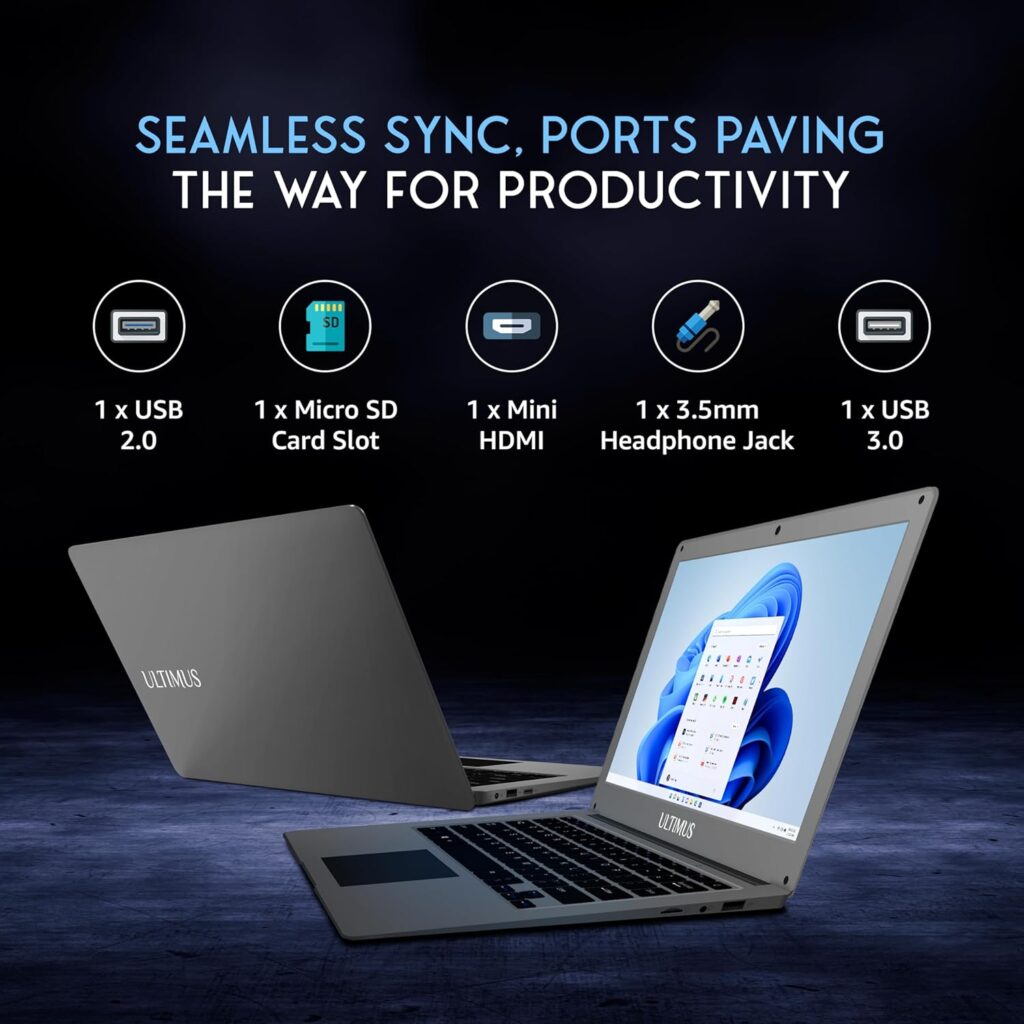
What Sets It Apart:
While specifications appear similar to the Ultimus Pro model, the Lite version typically features slight cost-saving measures in areas like packaging, accessories, or sometimes construction materials. However, the core computing experience remains largely comparable to other entry-level Ultimus models.
The performance profile is nearly identical to the Ultimus Pro, capable of handling basic computing tasks with competence. The SSD ensures responsive system performance, while the Celeron processor provides sufficient power for web browsing, document editing, and media consumption.
Target Audience:
This model is perfect for extremely budget-conscious buyers who need Windows functionality for basic tasks. It’s also suitable for educational institutions purchasing in bulk or businesses needing simple machines for specific applications like point-of-sale systems or kiosks.
Value Assessment:
At approximately ₹1,000 less than the Ultimus Pro model, the Lite version offers marginally better value for money if you’re willing to accept potential minor compromises in build quality or accessories. For most users, however, the Ultimus Pro represents a more balanced package for a small price premium.
3. Ultimus Lite NU14U4INC44BN-CS: The Balanced Performer
Price: ₹14,490 (approximately $174)
Positioned slightly above the entry-level models, the Ultimus Lite NU14U4INC44BN-CS offers a meaningful storage upgrade that enhances its long-term usability, making it one of the most compelling options in the sub-₹15,000 segment.
Key Specifications:
- Processor: Intel Celeron N4020 Dual-Core processor
- RAM: 4GB DDR4
- Storage: 256GB SSD
- Display: 14.1-inch HD
- Operating System: Windows 11 Home
Advantage of Additional Storage:
The jump from 128GB to 256GB SSD may not sound dramatic on paper, but in practice, it doubles your available space for applications, documents, photos, and other files. This is particularly valuable since the operating system and essential applications can consume 40-60GB of storage, leaving limited space on 128GB models.
With 256GB, you can comfortably install office suites, photo editing software, and even a few light games without constantly worrying about storage space. The larger SSD may also offer marginally better performance and longevity due to more flash memory chips for wear leveling.
Performance Profile:
The combination of the Celeron N4020 processor, 4GB RAM, and 256GB SSD creates a well-balanced system for everyday computing. While it won’t set speed records, it delivers consistent performance for typical tasks without the storage anxiety associated with smaller capacity drives.
Recommendation:
For most users, the Ultimus Lite NU14U4INC44BN-CS represents the sweet spot in the budget segment. The price premium over 128GB models is justified by the significantly improved usability and reduced need for external storage solutions.
Table: Comparison of Ultimus Laptops Under ₹20,000
| Model | Price | Processor | RAM | Storage | Best For |
|---|---|---|---|---|---|
| Ultimus Pro NU14U5INC43BN-SG | ₹13,990 (~$168) | Celeron N4020c | 4GB | 128GB SSD | Basic computing on a tight budget |
| Ultimus Lite NU14U4INC43BN-SG | ₹12,990 (~$156) | Celeron N4020 | 4GB | 128GB SSD | Absolute minimum budget |
| Ultimus Lite NU14U4INC44BN-CS | ₹14,490 (~$174) | Celeron N4020 | 4GB | 256GB SSD | Best value with adequate storage |
In-Depth Look at Ultimus Laptops Between ₹20,000-₹30,000 ($240-$360)
The ₹20,000-₹30,000 price bracket represents a significant step up in performance and capabilities for Ultimus laptops. Models in this segment typically feature more powerful processors, additional RAM, and larger storage capacities, making them suitable for more demanding workloads and better multitasking. If your budget allows, laptops in this range offer substantially better user experience and longevity compared to entry-level options.
1. Ultimus Neo NU14U3INT54BN: The Performance Leap
Price: ₹22,990 (approximately $276)
The Ultimus Neo NU14U3INT54BN marks the transition from basic computing to genuinely capable performance within the Ultimus lineup. By incorporating a 10th generation Intel Core i3 processor, this model delivers noticeably better performance for multitasking, productivity applications, and more demanding workloads.
Key Specifications:
- Processor: 10th Gen Intel Core i3 processor
- RAM: 8GB DDR4
- Storage: 256GB SSD
- Display: 14.1-inch display
- Operating System: Windows 11 Home
- Battery Life: Up to 10 hours
Performance Advantages:
The jump from a Celeron processor to a Core i3 represents a significant performance upgrade. The Core i3 features better single-core performance, higher clock speeds, and additional architectural improvements that translate to smoother operation across all tasks. Applications launch faster, web browsing feels more responsive, and system operations proceed with less hesitation.
The upgrade to 8GB of RAM is equally important for modern computing. Where 4GB of RAM can feel constraining with multiple browser tabs and applications open simultaneously, 8GB provides comfortable headroom for typical workflows. This means you can have a dozen browser tabs open while working on a document, listening to music, and having email client running in the background without significant performance degradation.
Use Case Scenarios:
This model is ideal for students in technical fields requiring specialized software, professionals needing reliable performance for office applications and video conferencing, and home users who want a responsive computer for family use. The additional power also makes it better suited for light photo editing, financial modeling with large spreadsheets, and other moderately demanding tasks.
Battery Life Consideration:
With up to 10 hours of battery life, the Ultimus Neo offers all-day productivity for typical usage patterns. This makes it excellent for mobile use without constant anxiety about finding a power outlet.
2. Ultimus Elite NU14U3INF56BN-CS: The Premium Offering
Price: ₹26,990 (approximately $324)
At the top of the Ultimus lineup sits the Ultimus Elite NU14U3INF56BN-CS, featuring a 10th generation Intel Core i5 processor and expanded storage. This model represents the pinnacle of performance within the Ultimus brand, approaching the capabilities of mainstream laptops while maintaining the brand’s value-focused pricing.
Key Specifications:
- Processor: 10th Gen Intel Core i5 processor
- RAM: 8GB DDR4
- Storage: 512GB SSD
- Display: 14.1-inch Full HD (1920×1080) glare-free display
- Graphics: Intel Iris X Plus Graphics
- Operating System: Windows 11 Home
- Connectivity: USB Type-C, USB 3.0, Mini HDMI, RJ45 LAN port, microSD card slot (supports up to 1TB)
- Weight: 1.33 kg
- Battery Life: Up to 8 hours
Performance Excellence:
The Core i5 processor in the Ultimus Elite delivers robust performance for demanding applications and heavy multitasking. With higher clock speeds, additional cores, and intelligent boosting algorithms, this processor can handle virtually all everyday computing tasks with ease and even manages more demanding workloads like programming, statistical analysis, and medium-duty content creation.
The 512GB SSD provides ample storage space for large software collections, extensive document archives, and media libraries. This eliminates the need for frequent file management or reliance on external storage for active projects.
Display Quality:
The Full HD resolution (1920×1080) represents a noticeable improvement over HD displays found on cheaper models. Text appears sharper, images show more detail, and videos display with greater clarity. The glare-free coating reduces reflections in brightly lit environments, improving usability in various lighting conditions.
Connectivity Advantages:
The inclusion of USB Type-C and a comprehensive port selection sets the Ultimus Elite apart from cheaper models. This expanded connectivity simplifies connecting to external displays, networks, and peripherals without requiring dongles or adapters.
Target Audience:
This model is perfect for professionals who need reliable performance for business applications, content consumers who appreciate better display quality, and power users who want a laptop that won’t struggle with demanding tasks.
3. Ultimus S152 NU15U2INC44VN-SG: The Big-Screen Alternative
Price: ₹23,990 (approximately $288)
The Ultimus S152 NU15U2INC44VN-SG offers a different approach to the mid-range segment by incorporating a larger 15.6-inch display while maintaining capable specifications for diverse computing needs.
Key Specifications:
- Processor: Intel Celeron N4020 processor
- RAM: 4GB DDR4
- Storage: 256GB SSD
- Display: 15.6-inch display
- Operating System: Windows 11 Home
Advantages of Larger Display:
The 15.6-inch screen provides more screen real estate for multitasking, document editing, and media consumption. The larger size makes it easier to work with multiple windows side-by-side and reduces eye strain during extended computing sessions. This model is particularly beneficial for users with visual impairments or those who simply prefer a more expansive viewing area.
Performance Considerations:
While the Celeron N4020 processor and 4GB RAM configuration is more modest than other laptops in this price range, the combination with 256GB SSD still delivers solid performance for basic to moderate computing tasks. The larger display does not significantly impact performance for typical applications.
Ideal User Profile:
This model is perfect for home users who primarily use their laptop in a fixed location and value screen size over ultimate portability. It’s also suitable for educational settings where the larger display can benefit visual learning and business environments where spreadsheets or applications benefit from additional screen space.
Table: Comparison of Ultimus Laptops Between ₹20,000-₹30,000
| Model | Price | Processor | RAM | Storage | Key Feature |
|---|---|---|---|---|---|
| Ultimus Neo NU14U3INT54BN | ₹22,990 (~$276) | 10th Gen Core i3 | 8GB | 256GB SSD | Best all-round performance |
| Ultimus Elite NU14U3INF56BN-CS | ₹26,990 (~$324) | 10th Gen Core i5 | 8GB | 512GB SSD | Premium performance with Full HD display |
| Ultimus S152 NU15U2INC44VN-SG | ₹23,990 (~$288) | Celeron N4020 | 4GB | 256GB SSD | 15.6-inch large display |
Specialized Recommendations Based on Use Cases
Beyond raw specifications and price categories, the best Ultimus laptop for you depends largely on your specific use cases and computing needs. Different models excel in different scenarios, and understanding these nuances can help you make a more informed decision that aligns with your lifestyle and requirements.
Best Ultimus Laptops for Students
Recommended Model: Ultimus Neo NU14U3INT54BN (₹22,990 / ~$276)
Students need laptops that balance performance, portability, and durability while staying within limited budgets. The Ultimus Neo NU14U3INT54BN hits this sweet spot with its capable Core i3 processor, 8GB RAM, and 256GB SSD configuration.
For academic work involving research with multiple browser tabs, word processing, presentation creation, and spreadsheet work, the Neo provides smooth and responsive performance. The 14.1-inch form factor strikes a good balance between screen size for productivity and portability for carrying between classes or study locations. With up to 10 hours of battery life, it can typically last through a full school day without requiring recharge. The 256GB storage capacity is sufficient for storing textbooks, lecture notes, assignments, and multimedia projects. For additional storage, students can leverage cloud services or inexpensive external drives. The inclusion of Windows 11 Home ensures compatibility with educational software and provides a familiar computing environment.
Best Ultimus Laptops for Professionals and Small Business
Recommended Model: Ultimus Elite NU14U3INF56BN-CS (₹26,990 / ~$324)
Professionals and small business owners need reliable laptops that can handle productivity applications, communication tools, and business software without slowdowns or reliability issues. The Ultimus Elite NU14U3INF56BN-CS stands out with its Core i5 processor, 8GB RAM, and 512GB SSD configuration.
The combination of capable hardware and Windows 11 Pro compatibility (on some models) makes it suitable for business environments. The processor effortlessly handles office suites, accounting software, customer relationship management systems, and video conferencing applications. The 8GB RAM ensures smooth operation when multitasking between business applications, and the 512GB SSD provides ample storage for documents, presentations, and client files.
The Full HD display enhances productivity by showing more content with sharper text readability, reducing eye strain during long work sessions. Comprehensive connectivity options including USB Type-C simplify connecting to projectors, networks, and peripherals in office environments.
Best Ultimus Laptops for Home and Family Use
Recommended Model: Ultimus Lite NU14U4INC44BN-CS (₹14,490 / ~$174) or Ultimus S152 NU15U2INC44VN-SG (₹23,990 / ~$288)
Home and family computing needs vary widely, from homework and bill paying to entertainment and communication. The ideal choice depends on specific family requirements and whether portability or screen size is prioritized.
For general family use where the laptop will be moved around the house and used by multiple family members, the Ultimus Lite NU14U4INC44BN-CS offers an excellent balance of performance, storage capacity, and affordability. The 256GB SSD provides plenty of space for family photos, music, and documents, while the Celeron processor capably handles typical home computing tasks.
For families who prefer a larger screen for movie watching, video calls with relatives, and more comfortable viewing by multiple people simultaneously, the Ultimus S152 with its 15.6-inch display is worth the additional investment. The larger keyboard also makes typing more comfortable for extended sessions.
Best Ultimus Laptops for Seniors and First-Time Users
Recommended Model: Ultimus Pro NU14U5INC43BN-SG (₹13,990 / ~$168)
Seniors and first-time computer users typically have simpler computing needs and benefit from straightforward, reliable devices without complex features or unnecessary expense. The Ultimus Pro NU14U5INC43BN-SG perfectly addresses these requirements with its simple operation, essential functionality, and budget-friendly pricing.
The 14.1-inch screen size offers good visibility without overwhelming new users, and Windows 11 provides an intuitive interface that’s easy to learn. Performance is adequate for web browsing, email, video calls with family, and basic document creation. At just 1.2 kg, it’s light enough to move around the house comfortably. Most importantly, the affordable price point makes computer technology accessible without significant financial commitment, which is particularly valuable for users uncertain about their computing needs or frequency of use.
Best Ultimus Laptops for Content Consumption
Recommended Model: Ultimus Elite NU14U3INF56BN-CS (₹26,990 / ~$324)
For users who primarily use their laptops for streaming video, browsing photos, listening to music, and other media consumption activities, display quality and speaker performance become important considerations. The Ultimus Elite NU14U3INF56BN-CS stands out with its Full HD display, which provides significantly better image quality than HD panels on cheaper models.

The higher resolution (1920×1080 versus 1366×768) means sharper details in videos, clearer text for reading, and more screen real estate for simultaneous viewing of multiple content windows. While Ultimus laptops generally don’t emphasize audio quality, the Elite model typically features better speakers than entry-level options, though external speakers or headphones will still provide superior audio experiences for critical listening.
Where and When to Buy Ultimus Laptops
Making the right purchase decision involves not only selecting the appropriate model but also knowing where and when to buy to get the best value for your money. Ultimus laptops are primarily available through major online retailers in India, with occasional availability at brick-and-mortar electronics stores.
Preferred Retailers
Amazon India and Flipkart are the primary official retailers for Ultimus laptops. These platforms offer several advantages:
- Genuine products with manufacturer warranties
- Regular discounts and promotional pricing
- Customer reviews to inform your decision
- Reliable delivery across India
- Return policies in case of issues
When purchasing from these platforms, ensure you’re buying from the official Ultimus seller or authorized retailers to guarantee authenticity and warranty coverage. Be cautious of marketplaces sellers offering prices significantly lower than others, as these may involve refurbished units or warranty issues.
Timing Your Purchase
Electronics pricing in India follows predictable patterns based on festival seasons, shopping events, and new product launches. To secure the best possible price on an Ultimus laptop:
- Major Sales Events: Watch for major e-commerce sales like Amazon’s Great Indian Festival, Flipkart’s Big Billion Days, and seasonal clearance events. During these periods, discounts of 20-40% are common, with additional bank offers sometimes reducing prices further.
- Post-Holiday Periods: January and February often see discounts as retailers clear inventory after the holiday season.
- New Model Releases: When Ultimus announces new models, previous generation laptops typically receive price reductions to clear stock.
Price Tracking Strategies
To ensure you don’t overpay, consider these price tracking approaches:
- Use price tracking tools and browser extensions that monitor historical pricing and alert you to drops.
- Check prices across multiple platforms before purchasing, though remember that Amazon and Flipkart are the primary official retailers.
- Note the Maximum Retail Price (MRP) but expect to pay significantly less during normal selling periods.
Understanding Discount Patterns
Ultimus laptops often carry high MRPs that don’t reflect actual selling prices. For example, a model with an MRP of ₹24,990 might regularly sell for ₹11,490-₹13,990, with occasional deeper discounts during major sales events. This pricing strategy allows Ultimus to showcase significant percentage discounts during promotions while maintaining reasonable profit margins.
Conclusion: Finding Your Perfect Ultimus Laptops
The Ultimus laptops lineup offers a compelling range of options for budget-conscious consumers in India, delivering respectable performance and essential features at accessible price points. Throughout this comprehensive guide, we’ve explored the various models available across different price segments and use cases, providing detailed insights to help you make an informed decision.
For those with basic computing needs and tight budgets, the Ultimus Pro series under ₹15,000 provides remarkable value for tasks like web browsing, document editing, and video streaming. The Ultimus Lite models with 256GB storage represent the sweet spot for most users, offering adequate performance and storage capacity at around ₹14,490.
If your budget extends to the ₹20,000-₹30,000 range, the Ultimus Neo with its Core i3 processor and 8GB RAM delivers noticeably better performance for multitasking and more demanding applications. At the top end, the Ultimus Elite with Core i5 processor, 8GB RAM, 512GB SSD, and Full HD display approaches the capabilities of mainstream laptops while maintaining Ultimus’s value-focused pricing.
When making your final decision, prioritize the specifications that align with your primary use cases rather than opting for the cheapest or most expensive model. Consider not only the upfront cost but also the long-term usability—investing slightly more in additional RAM or storage can significantly extend the functional lifespan of your laptop.
Ultimus has established itself as a trustworthy brand in the budget laptop segment, offering transparent specifications, reliable performance for intended use cases, and excellent value for money. While these laptops aren’t designed for high-end gaming or professional content creation, they fulfill the computing needs of most users admirably.
We hope this detailed guide has provided the insights needed to select the perfect Ultimus laptops for your requirements and budget. Whatever model you choose, you can be confident that you’re acquiring a capable computing device that represents smart value in India’s competitive laptop market.
Honor MagicBook Art 14: Let’s see what is special in this laptop

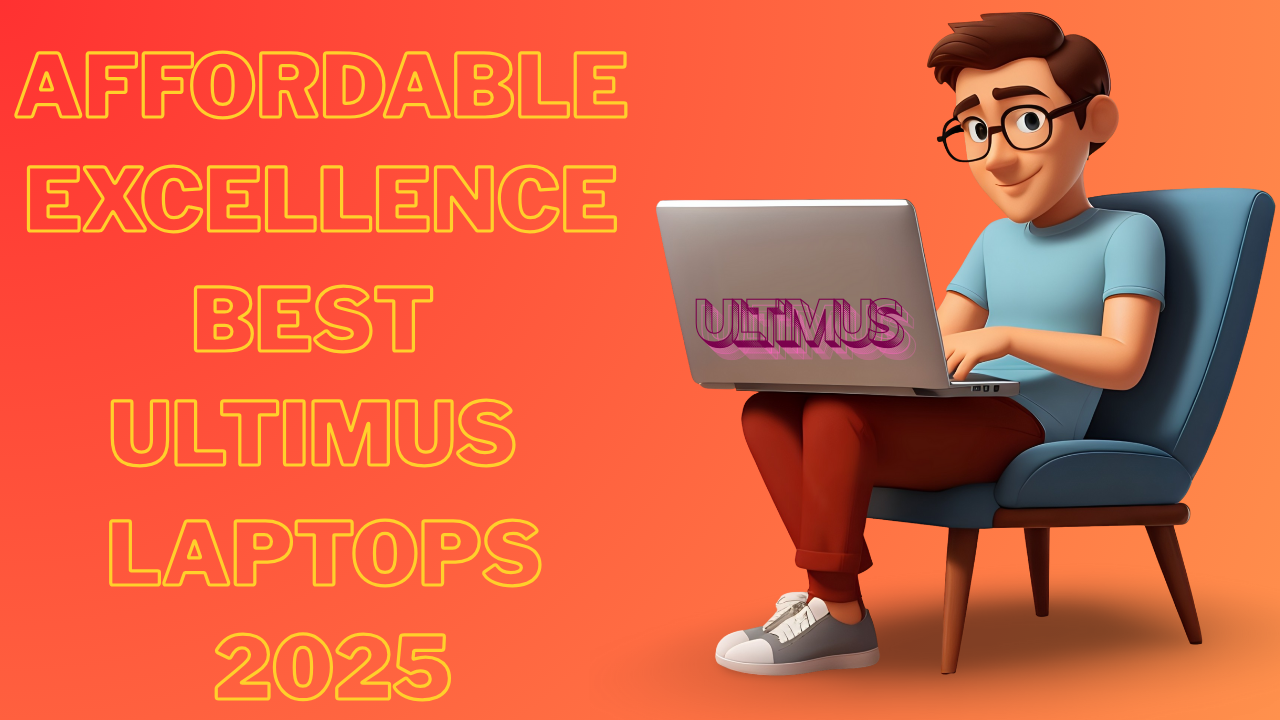
1 thought on “Ultimus Laptops”